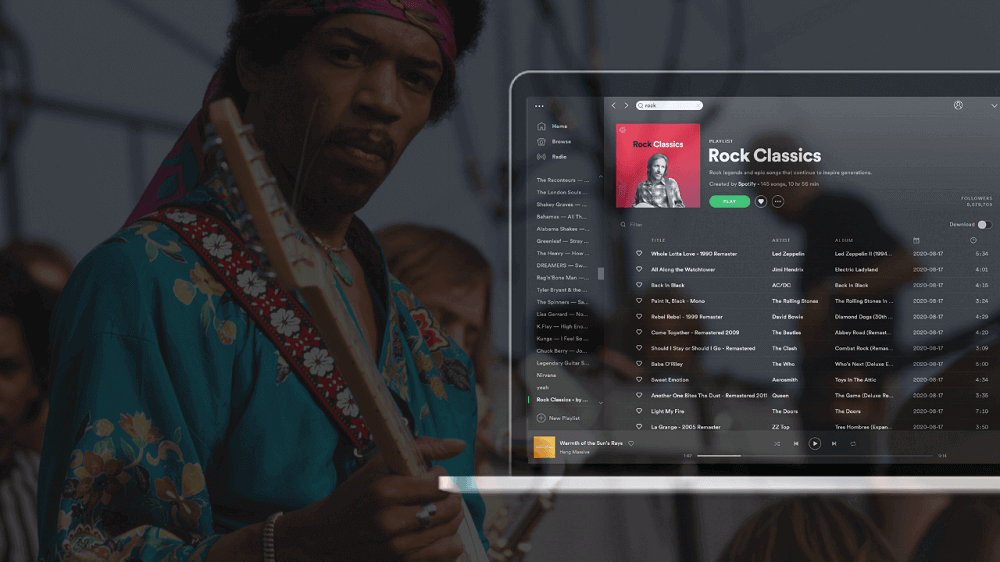We’ve all heard about these so-called Spotify websites that analyze your listening habits and give you stats about them.
By logging into them with your Spotify account, you give them access to things such as the content you have recently played, who you follow on Spotify, your top artists, etc.
These websites have been taking over the internet ever since the first version of Spotify Wrapped.
Learning about your own music listening habits has many benefits!
Understanding the music you naturally love and listen to the most can give you a very interesting insight to help you shape your own new music-searching journey.
Websites such as the ones I’ll mention in just a bit can serve as a fun way to even find new tracks similar to the ones you already enjoy.
These are the best Spotify websites to help you understand your own music tastes and more:
Table of Contents
- 20 Fun Spotify Websites
- 1. Judge My Spotify
- 2. Receiptify
- 3. Obscurify
- 4. Stats for Spotify
- 5. MusicTaste.space
- 6. Run BPM
- 7. Discover Quickly
- 8. Dubolt
- 9. Kaleidosync
- 10. SortYourMusic
- 11. Skiley
- 12. Icebergify
- 13. SongSliders
- 14. Record Player
- 15. Boil the Frog
- 16. Spotify Buddy
- 17. Whisperify.net
- 18. MusicScape
- 19. Moodify.app
- 20. Opslagify
- Is it safe to share your Spotify data with other websites?
- How do I find good songs on Spotify?
- How accurate are Spotify stats websites?
20 Fun Spotify Websites
1. Judge My Spotify
Just My Spotify is also known as ‘How Bad Is Your Spotify?’.
This website is described by its creators as a “satirical project,” and they make it clear that it doesn’t use real artificial intelligence, but a “faux pretentious music-loving AI.”
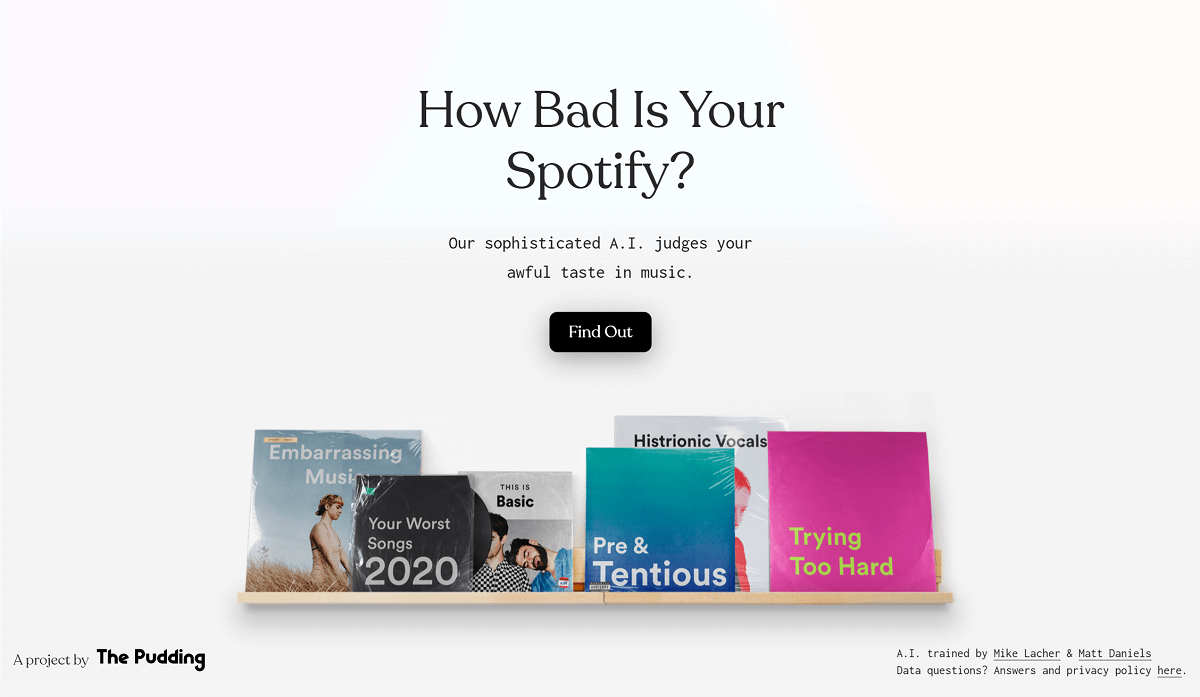
The way it works is essentially by using the information that Spotify shares with them to then create jokes about your music taste.
In other words, it makes fun of you!
The insights saved in the album, genre, artist, and track data from your Spotify’s most played songs are shown to you one after the other in the form of satire and really accurate and relatable ways.
This project does not save any Spotify data, which is a huge plus considering how important online privacy is nowadays.
As seen on their privacy policy, when you log in with Spotify, the web app will create a one-time code to read your top songs, tracks, and recent playlists.
Once you go away, this access also disappears until you come back.
I for sure recommend this website if you also want to have a quick laugh.
2. Receiptify
Simple but to the point! Love that you see your most played songs in a “receipt” form!
You can see your top songs in the last month, the last 6 months, and from all time.
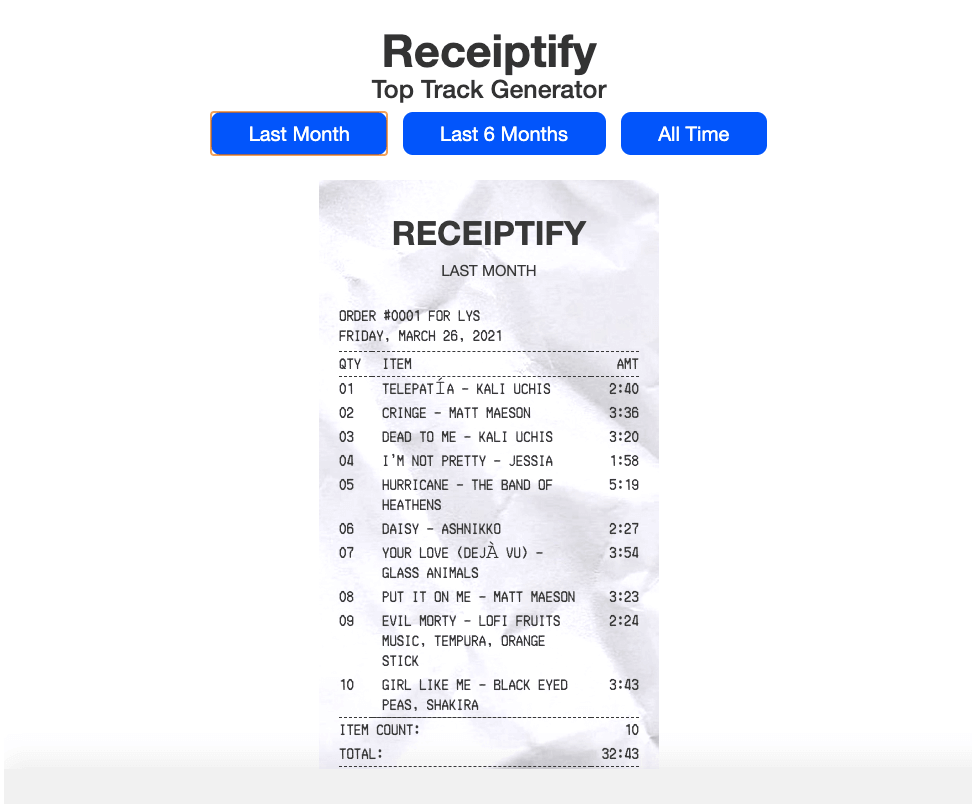
It shows you the number of minutes each song is and then the total of the songs at the bottom of the receipt.
I can see this being a cool thing to post on your Instagram story; one of my favorites on this list.
Makes me want to make a playlist out of the most played songs that came up.
3. Obscurify
Now this one! It is very unique, so far none of the websites are like this one.
Shows you everything you possibly need to know about your listening habits.
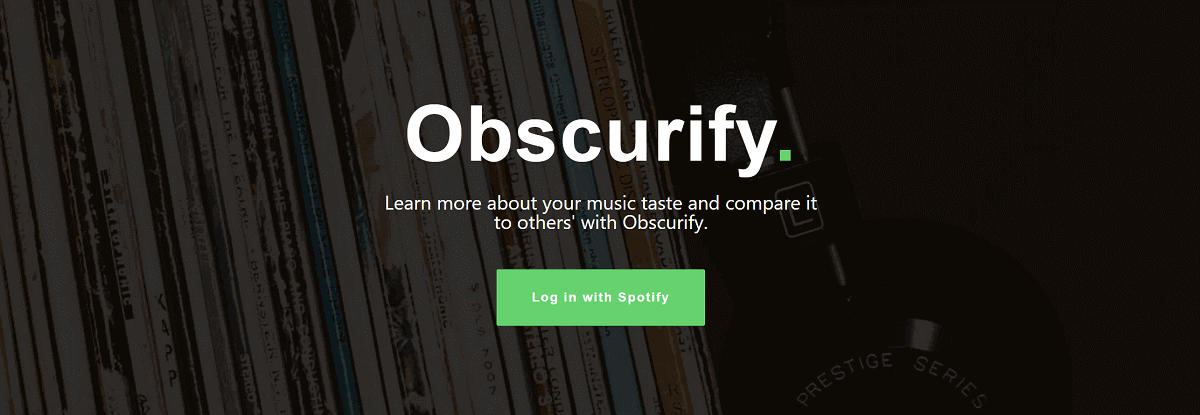
It shows you your top genres. I got genres I had never even known were a thing. One of them was electropop. So they do get pretty specific, which I like.
Another thing it shows you are your “Obscurity Rating“. Your obscurity rating lets you know how your music compares to others in the country selected. You can select countries from anywhere from the United States to India or Finland.
So is your music more popular or more obscure?
The higher the obscure rating means you don’t listen to songs that are more “popular”.
This website also shows you Your Moods!
It let’s you know if your music has been happier, sadder, or angrier than usual.
On the other hand, it will also let you know stuff like the danceability of your music.
Another cool feature is the By the Years section.
‘By the years’ shows you your music taste across the different decades; it lets you know your most played decade!
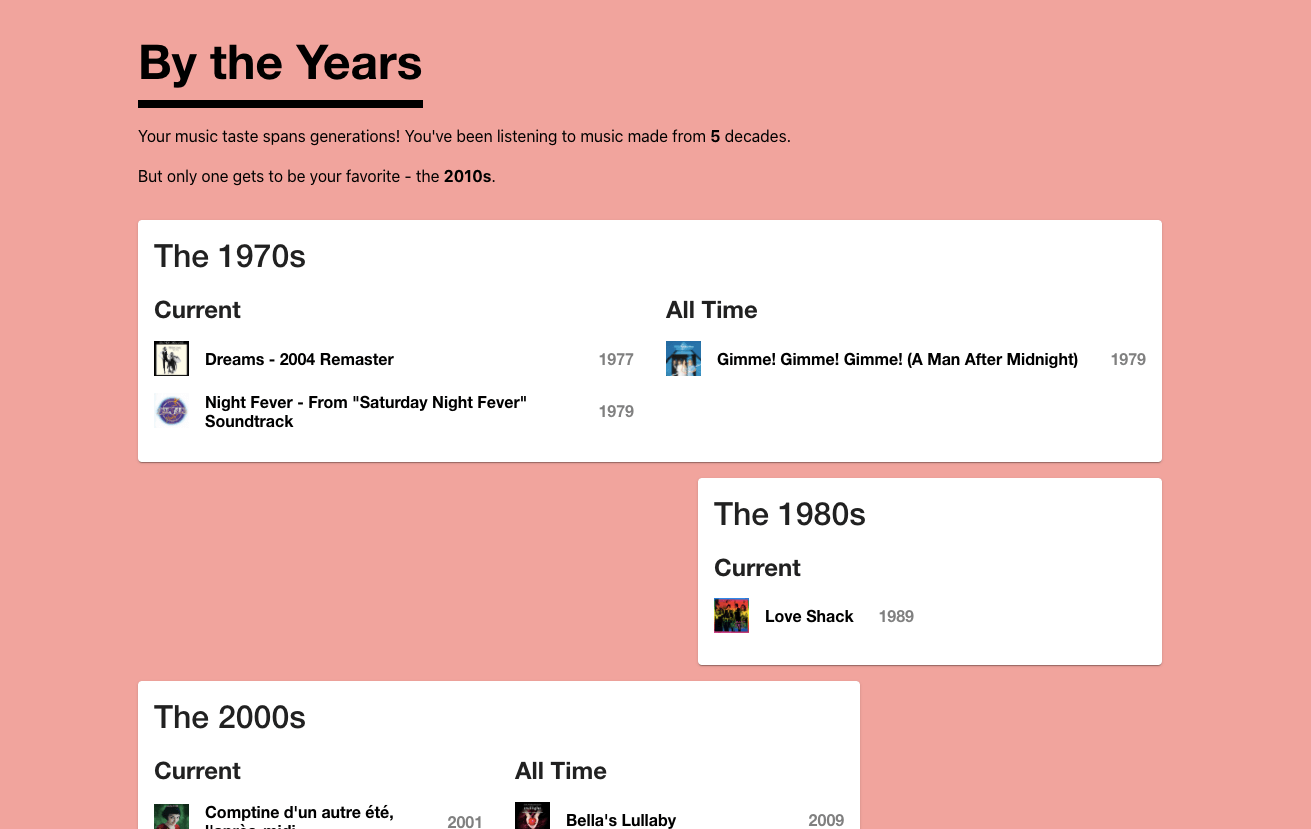
Mine was the 2010s, which surprised me.
But my favorite part about this feature is that it tells you your current favorite songs of each decade you listen to and then your all-time favorite songs.
Then at the end, the website recommends new songs and will even create a new Spotify playlist for you filled with recommendations!
4. Stats for Spotify
If you just want to know your top songs and artists, then this website is the one for you.
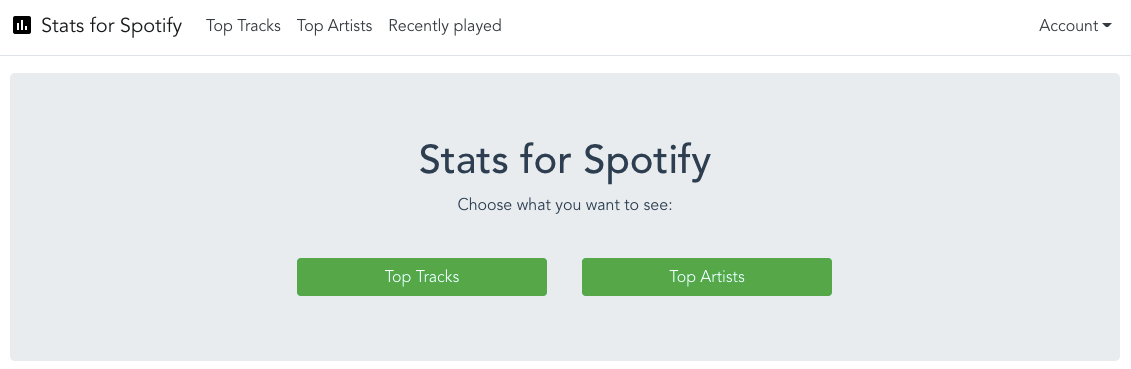
You click Top Tracks or Top Artists and you receive a list of your most played songs or artists from most to least, and you recently played.
5. MusicTaste.space
Have you ever wanted to compare your Spotify music tastes to your friends? This website lets you do that and much more.
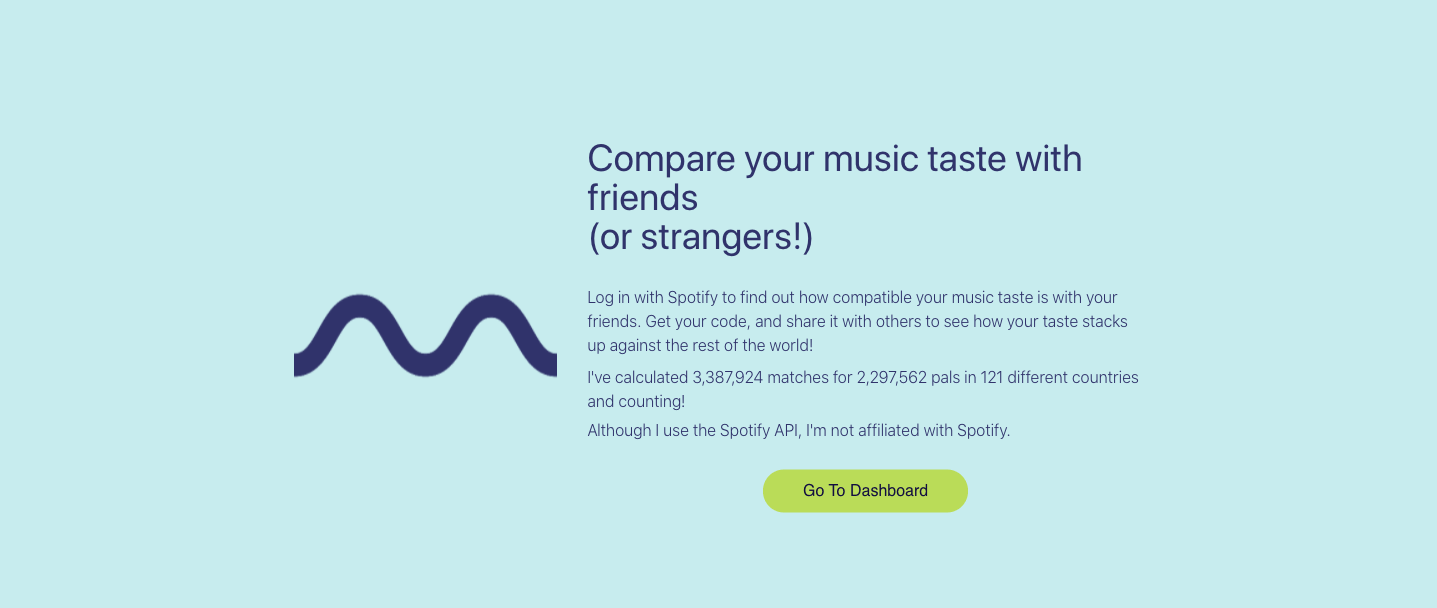
You can also compare your music tastes to strangers, not just your friends. The website compares the acoustic factors, happiness, energy, and danceability to the United States average.
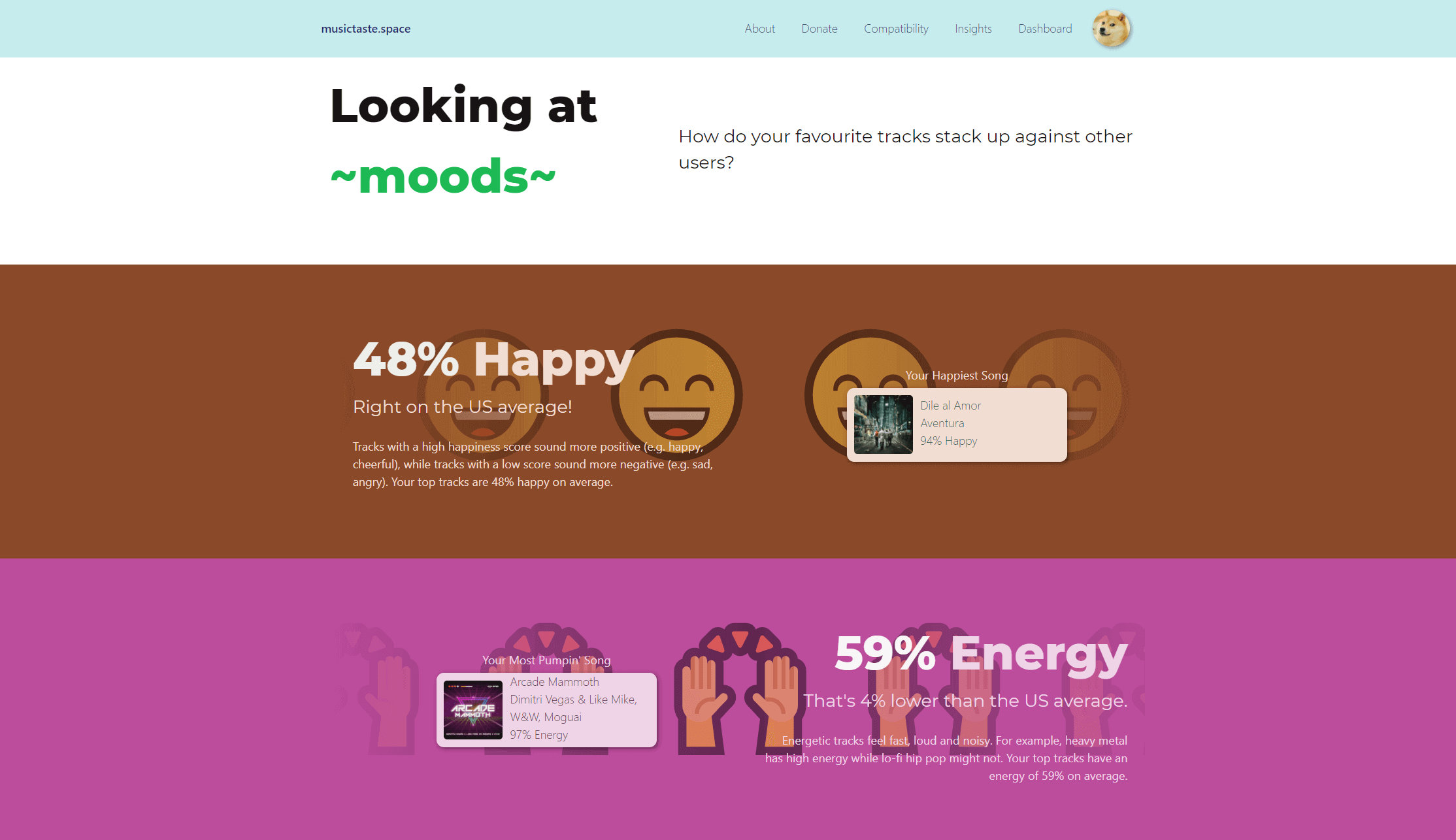
To give you an idea, for happiness my songs were 4% more than the U.S average.
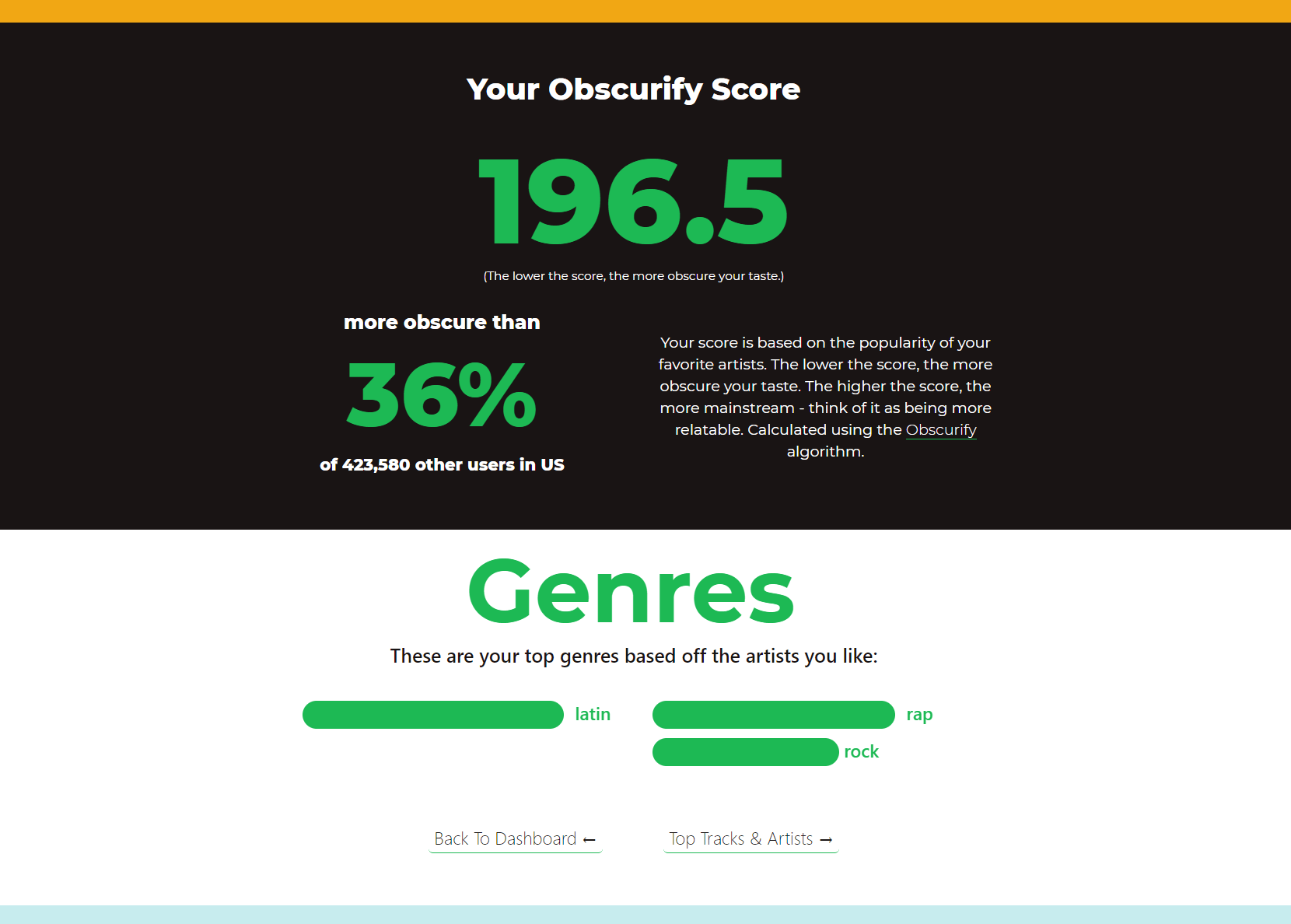
You can also find out what your top genres, artists, and tracks are.
6. Run BPM
Run BPM is another Spotify website that lets you see pick a playlist and then you have to filter through the tracks.
You have to pick the amount of energy, happiness, danceability, and range of BPM you want in the songs.
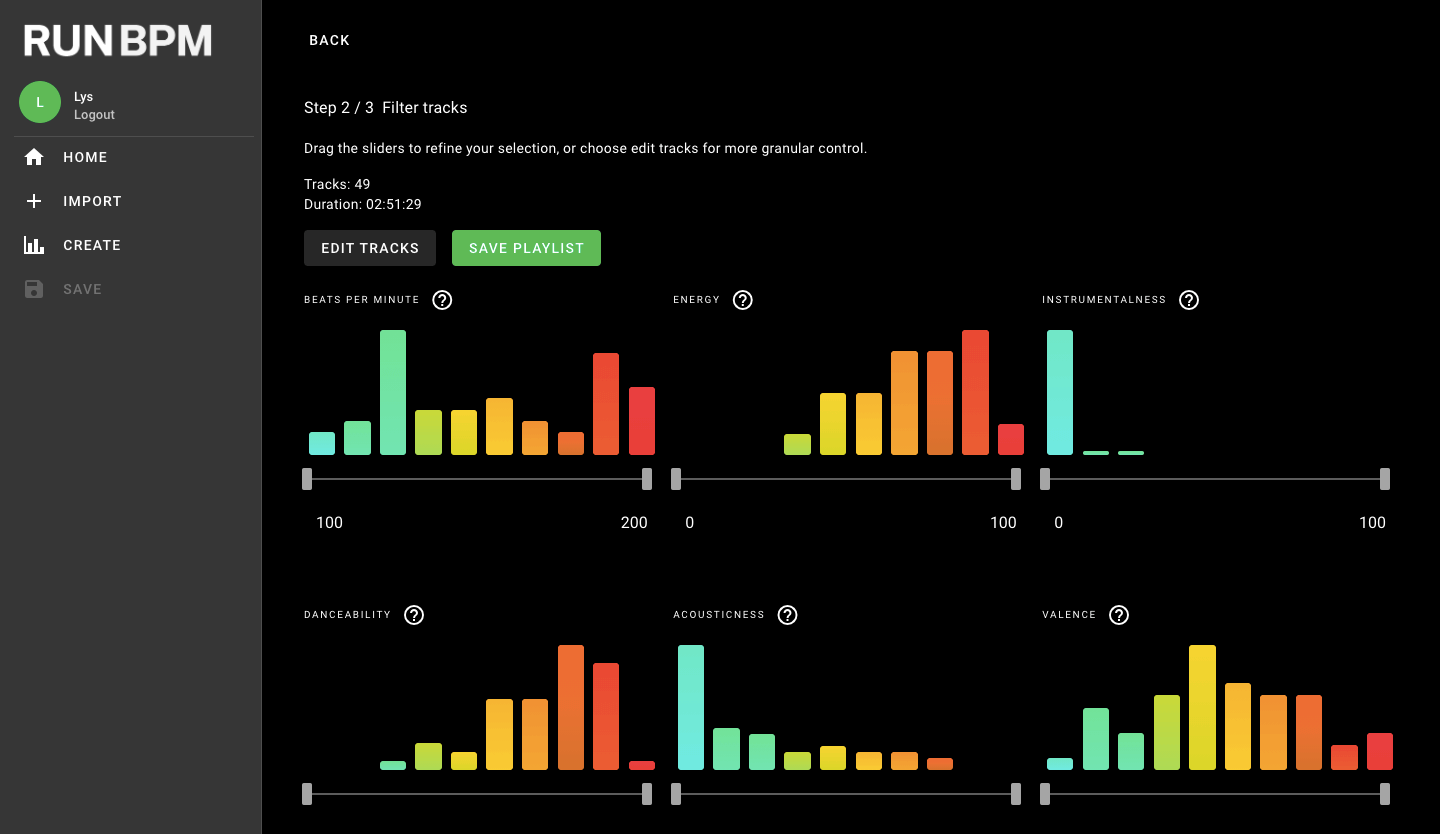
Then you click ‘save playlist’, and it makes a new playlist with songs that fit the filters.
7. Discover Quickly
Am I going to use this website every day? Maybeeeee…
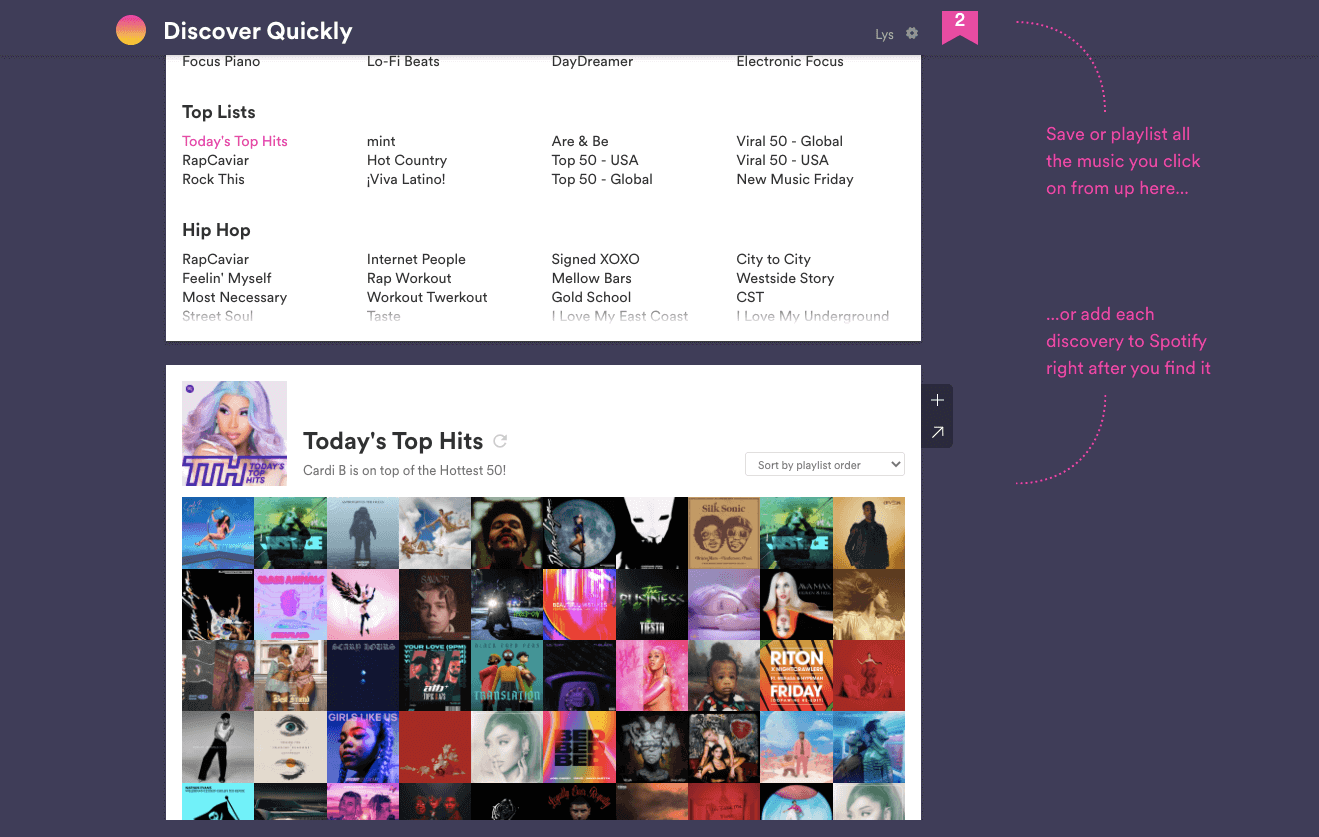
This might be my favorite on the list because I am ALWAYS looking for new songs.
I love making Spotify playlists or tweaking old ones!
Sometimes that can be time-consuming because you have to listen to almost the whole song to decide if you like it or not.
Discover quickly, let’s you listen to the best parts of the song you’re hearing.
All you have to do is just pick which playlist you want to hear, and when you hover over the album cover and the best part of that song will start playing.
8. Dubolt
Dubolt is a website for people who want to find new artists and new songs.
After you link the website to your Spotify, it shows you the artists you have recently listened to.
Or tracks, depending on what setting you have it on.
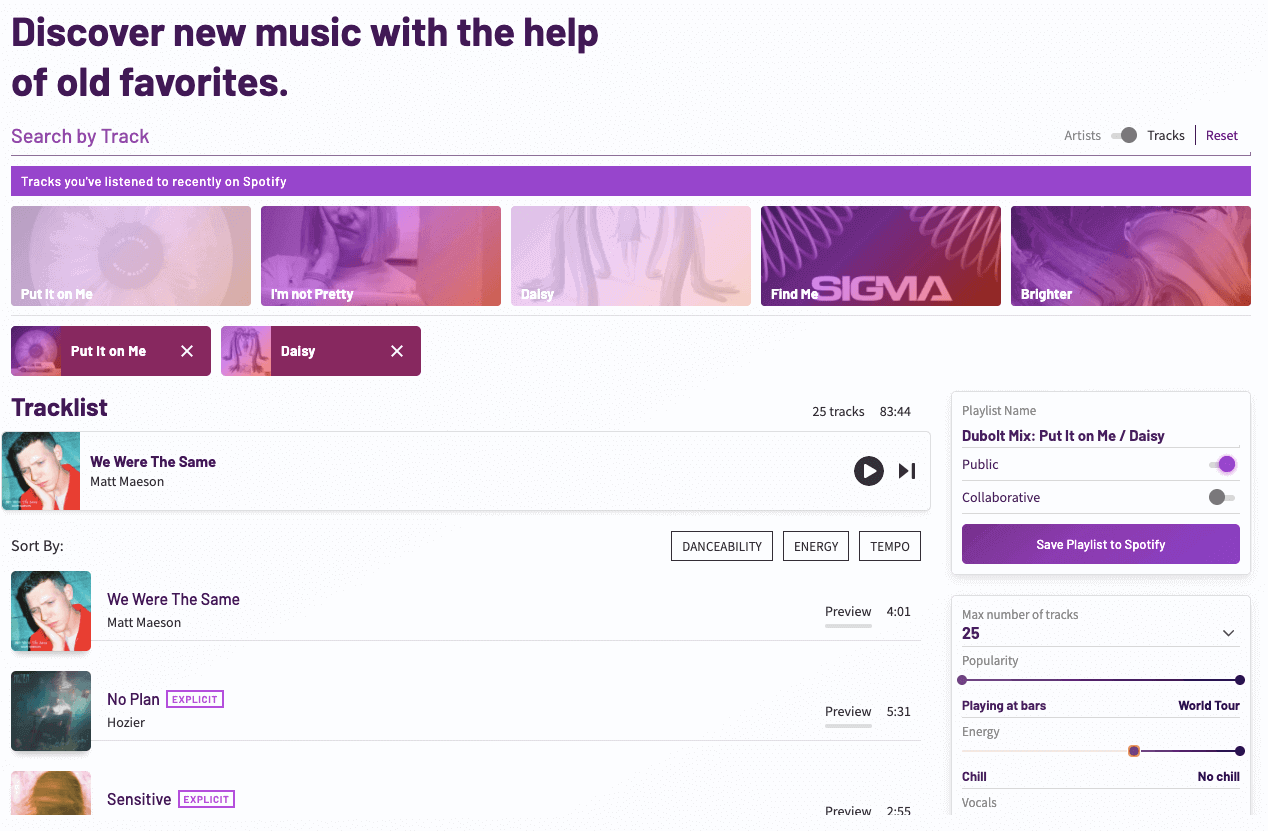
You can click just one track or artist, or multiple.
Then the website generates new songs based on what you selected.
If you want an even more specific selection, there are sliders on the right-hand side and you can pick whether you want a more chill song, a slower song, or a more danceable one.
9. Kaleidosync
I don’t know if you guys remember those old visualizers in our computers many years ago.
But if you do and you feel as nostalgic as I do when I see this and you just wish you could do that with Spotify music well now you can, thanks to Kaleidosync!
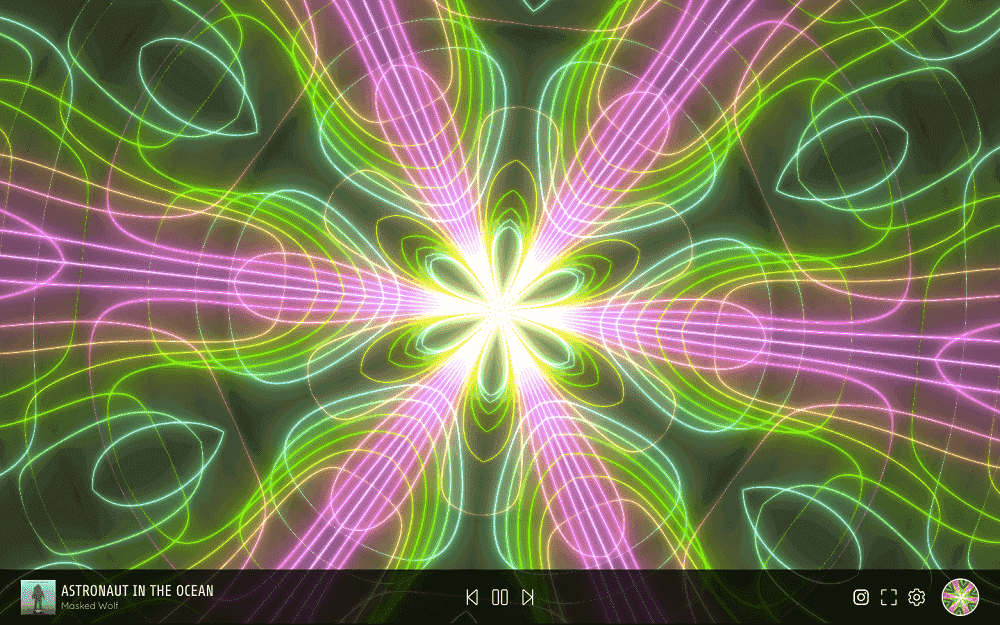
10. SortYourMusic
SortYourMusic is the perfect name for this website because it does just that… sort your music!
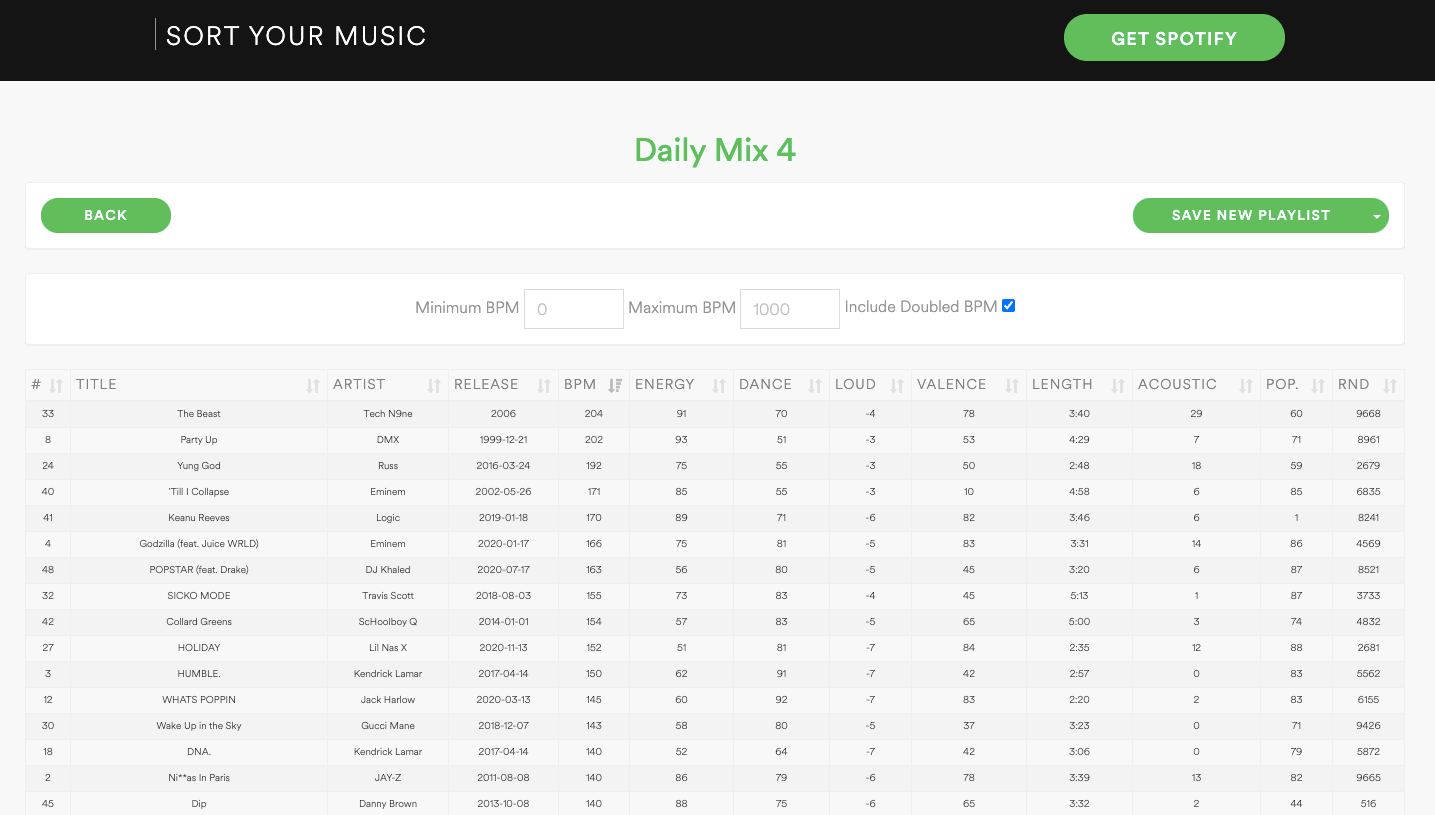
You can sort your music from most energetic to least or from least to most.
On the other hand, you can also do the same with factors such as BPM, danceability, loudness, and much more.
11. Skiley
I see myself using this website quite often!
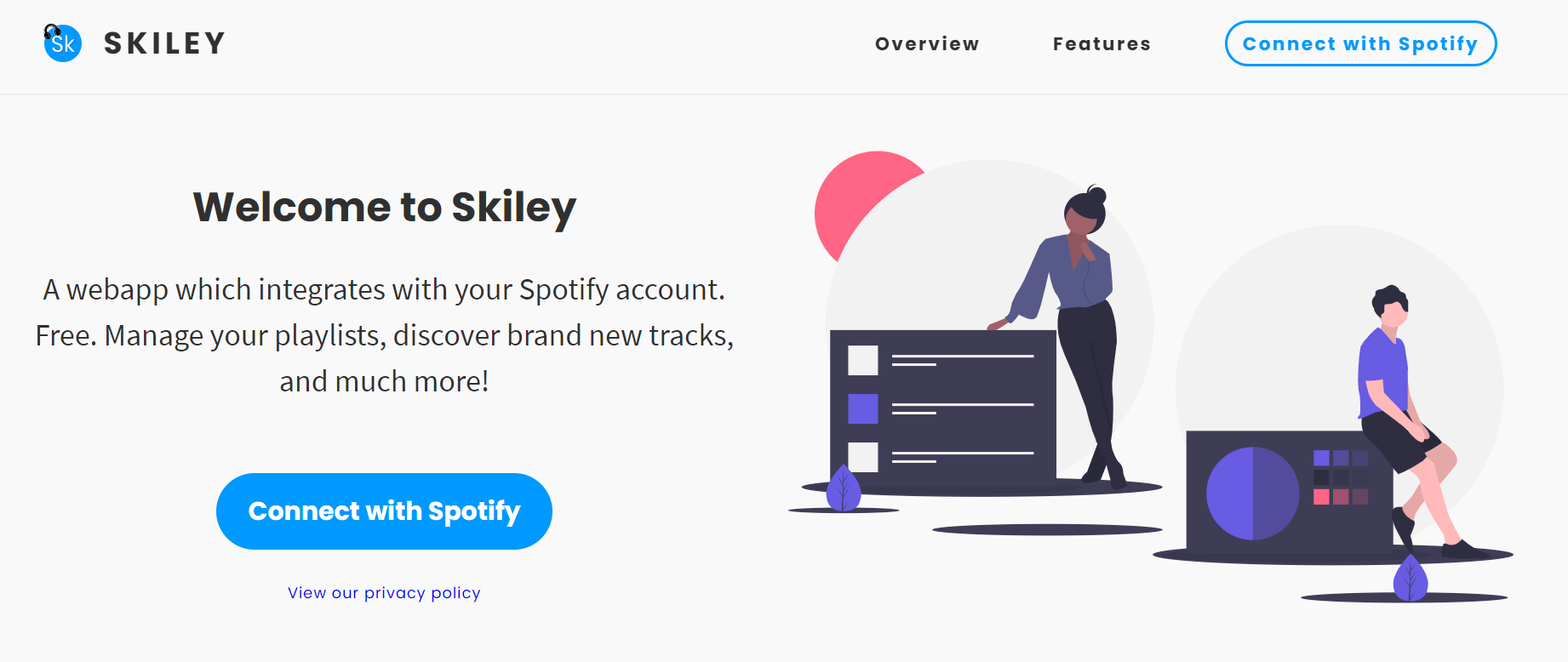
Skiley lets you view the lyrics for the song that is playing, watch the music video and if you are curious how others feel about the song, you can view users’ comments and opinions on the song.
This is really useful because when you find a new song, you can see how others feel about the song.
If you want to make a guitar cover on it, it would be smart to do so if you see that most of the comments are positive about the song.
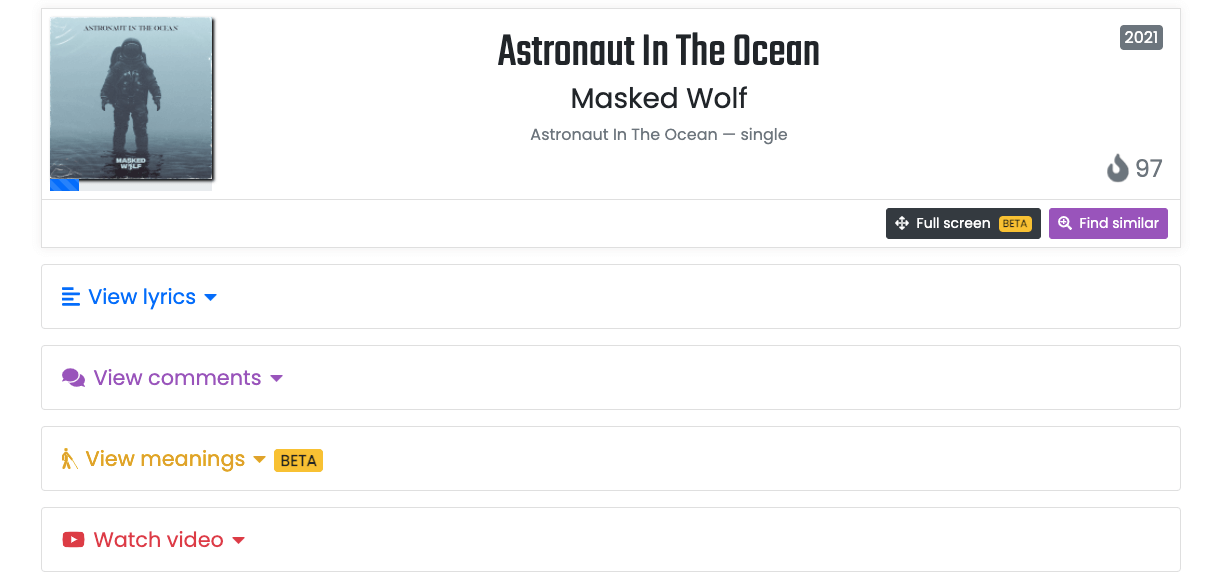
It also shows you your top artists, tracks, and genres.
12. Icebergify
Icebergify is a website that will essentially take all the artists that you’ve ever listened to and will rank them.
The rank is based on how popular or mainstream they are.
For example, a Bad Bunny or Justin Bieber will show up at the top of the iceberg.

On the other hand, if you tend to listen to local artists or people that have a smaller following, then these will be ranked lower in the iceberg.
Here’s some of what I got, even though I’m not necessarily proud of it:

I find this website useful in a way that it actually reminds me of great musicians that I’ve listened to in the past.
These can be musicians that for some reason you stopped going back to but still like after all.
13. SongSliders
SongSliders helps you find new songs and playlists to enjoy!
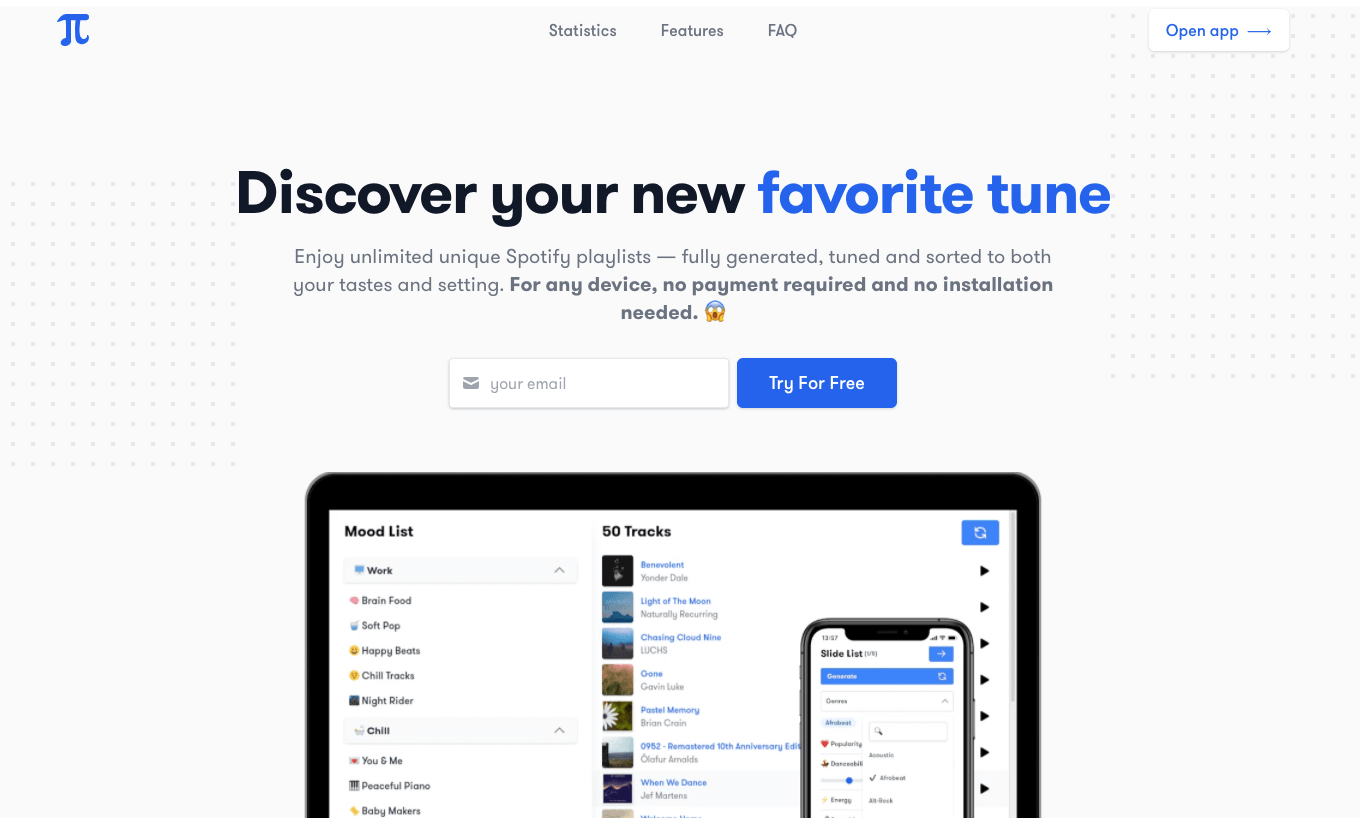
These songs and playlists are generated once you say what you want from the music by completing the Slide List. You choose danceability, energy, popularity, and much more.
Then the website shows you songs and playlists that they think you would enjoy.
14. Record Player
Record Player works with Google Cloud Vision API and Spotify API.

You download a record player or album cover to the website. Then the image is run by Google Cloud Vision API and guesses what the image is.
The album is then being searched on Spotify. Once found, you can play it on the website.
15. Boil the Frog
This one is rather random but fun!
Have you ever wanted a playlist that can seamlessly transition from one artist to a completely different one?
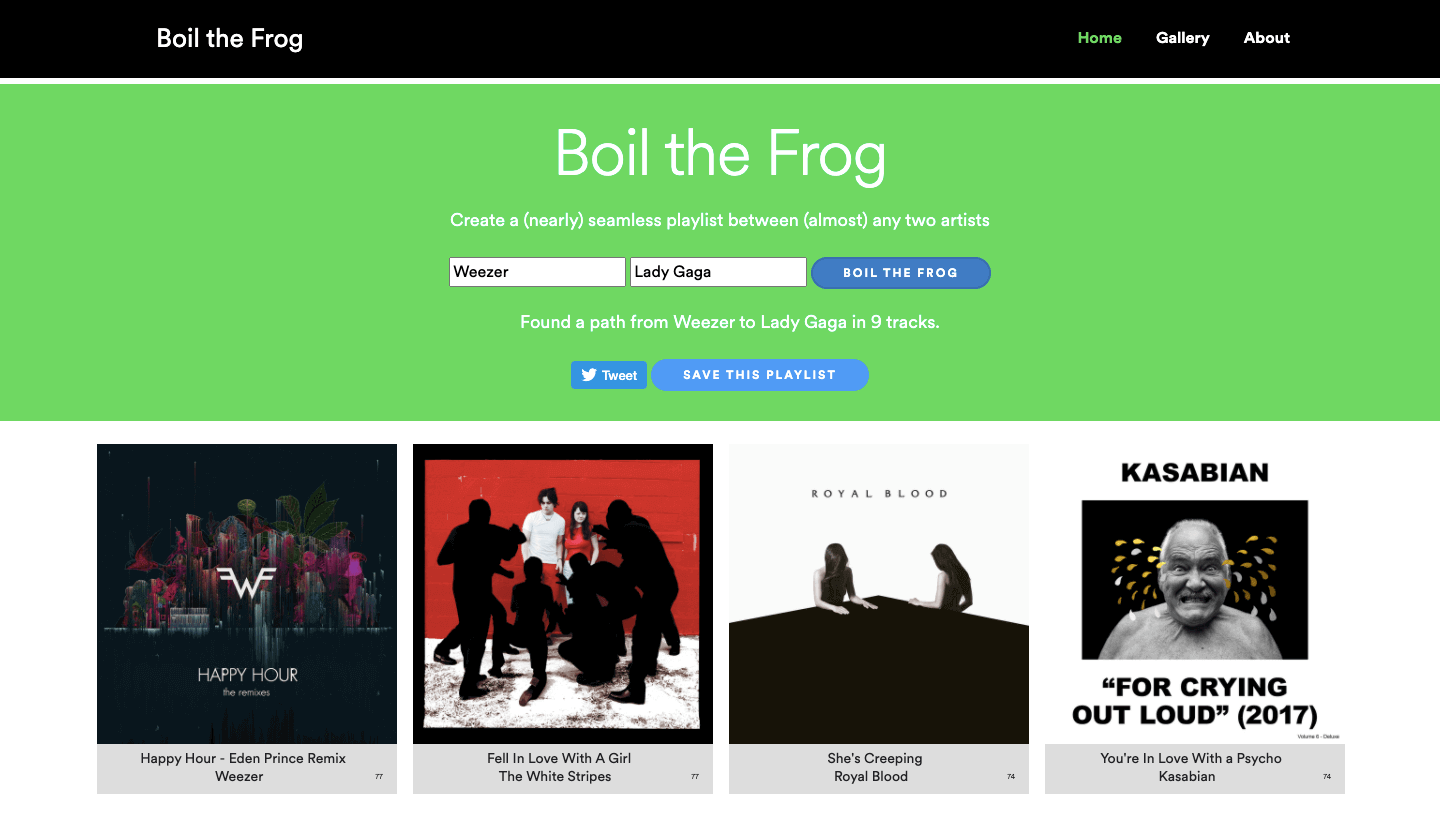
Well if you haven’t thought about it yet, you definitely will now.
Boil the Frog does just that.
You can put any artist and it will work. I tried a Spanish artist that writes love songs and Nirvana.
It took 14 tracks but it did it.
16. Spotify Buddy
Do you want to listen to Spotify with someone at the same time?
This is rather difficult in a pandemic, while socially distancing but it is possible with Spotify Buddy!
A whole group of your friends can listen to the same music at the same time. You can be on a road trip, with your friends and if there’s no aux or Bluetooth then no problem.
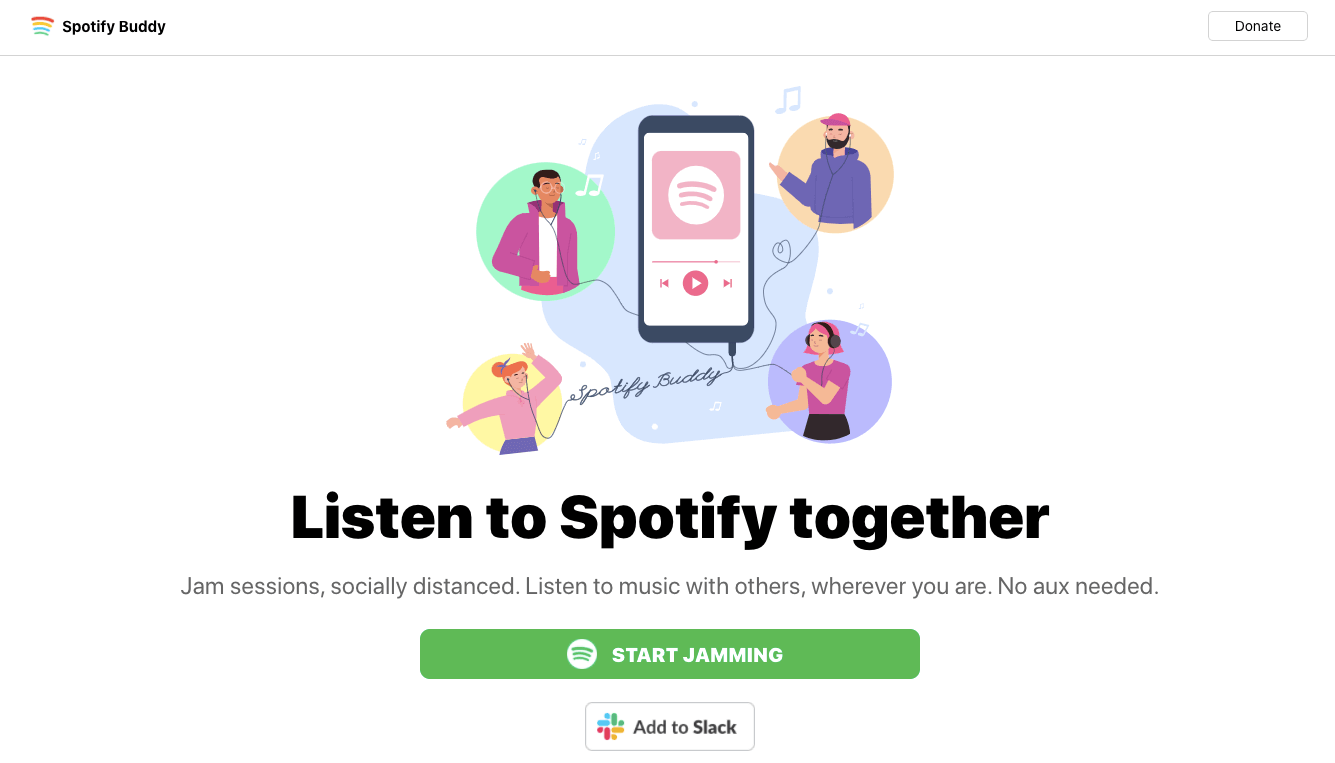
Anytime, anywhere!
17. Whisperify.net
I am upset I did not know about this website sooner. I take mindless quizzes when I am bored.
If you like to take fun-little quizzes like that, you will LOVE this website.
The website quizzes you on your Spotify playlists and songs.
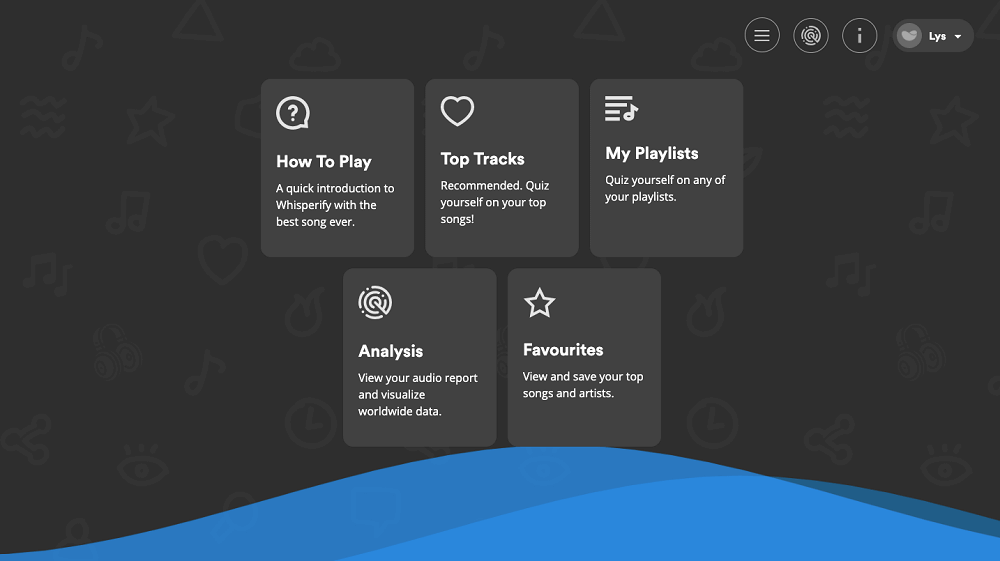
I just did the Top Tracks quiz and I quizzed myself on my top songs since I started my Spotify which was in 2015.
Gave me a score and told me I scored higher than 83% of Whisperify.net users.
Excuse me while I go take more quizzes.
18. MusicScape
MusicScape makes your Spotify listening habits into a landscape.
Then it describes why the landscape looks the way it does.
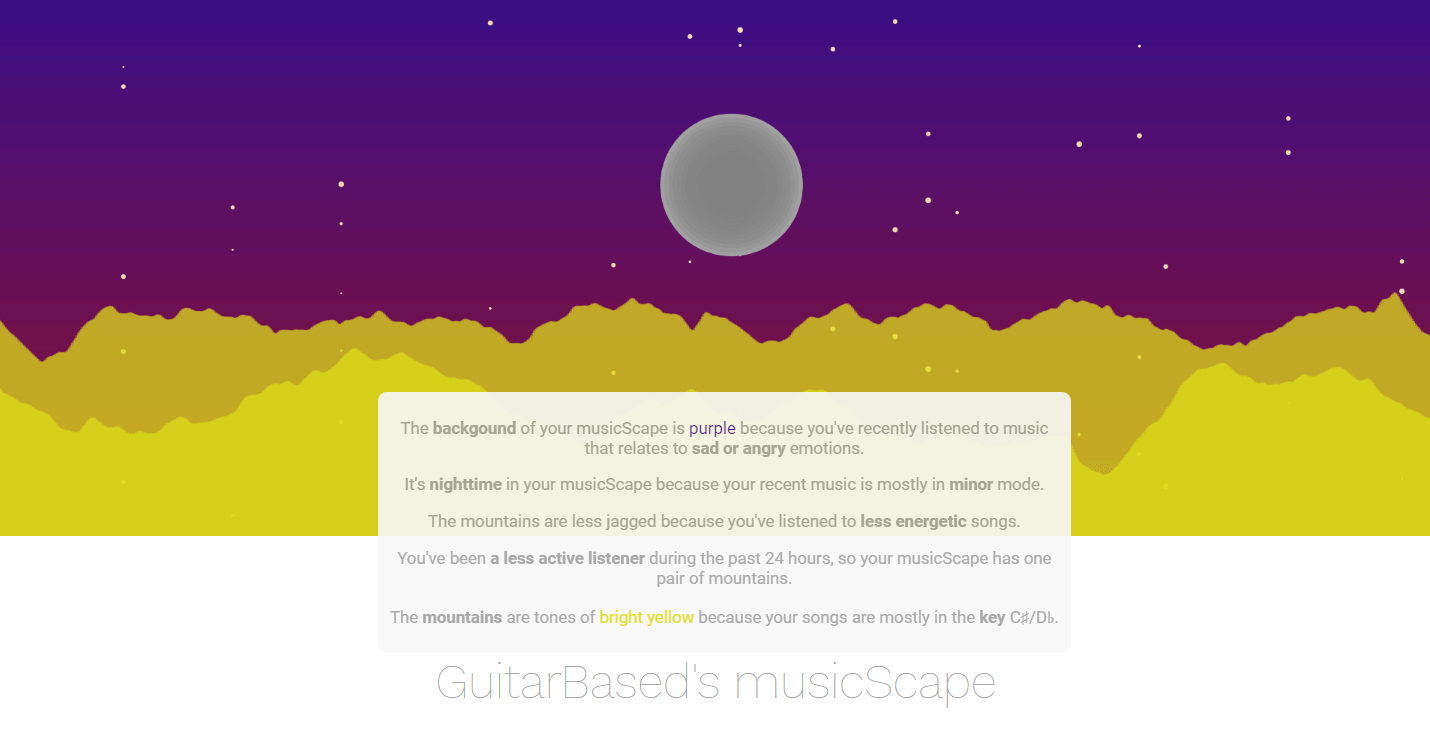
I tried this website a week ago and had a completely different result.
This makes you realize just how much your listening habits in the past couple of days correlate with how you have been feeling.
Last week my landscape was a completely different color because I was listening to happier, more upbeat songs which makes sense because I was in a good mood for most of last week.
This time around my background color is green because I am listening to songs that are sad and angry.
I have been feeling stressed lately and it shows.
19. Moodify.app
Moodify is similar to the other websites where you pick what you want in your music.
Do you want a more energetic, danceable song? Or something more slow and moody?
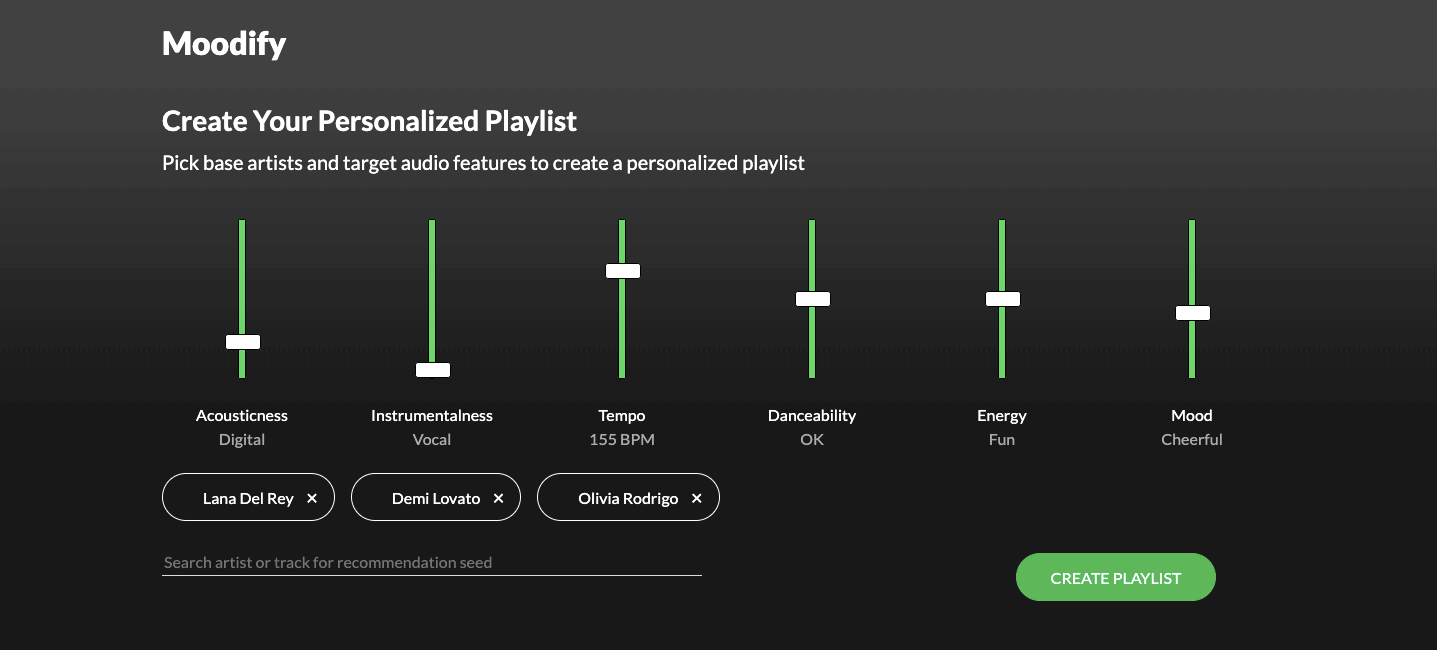
Not only do you pick what you want in your music, but you can type in artists that make similar music. You can put multiple artists.
Moodify then creates a whole playlist for you based on your requirements!
20. Opslagify
Do you know when you want to download something and your device tells you that you have no storage and you have to keep deleting files after files until you finally have space?
Opslagify can come in handy in that situation if what you are downloading is your Spotify music.
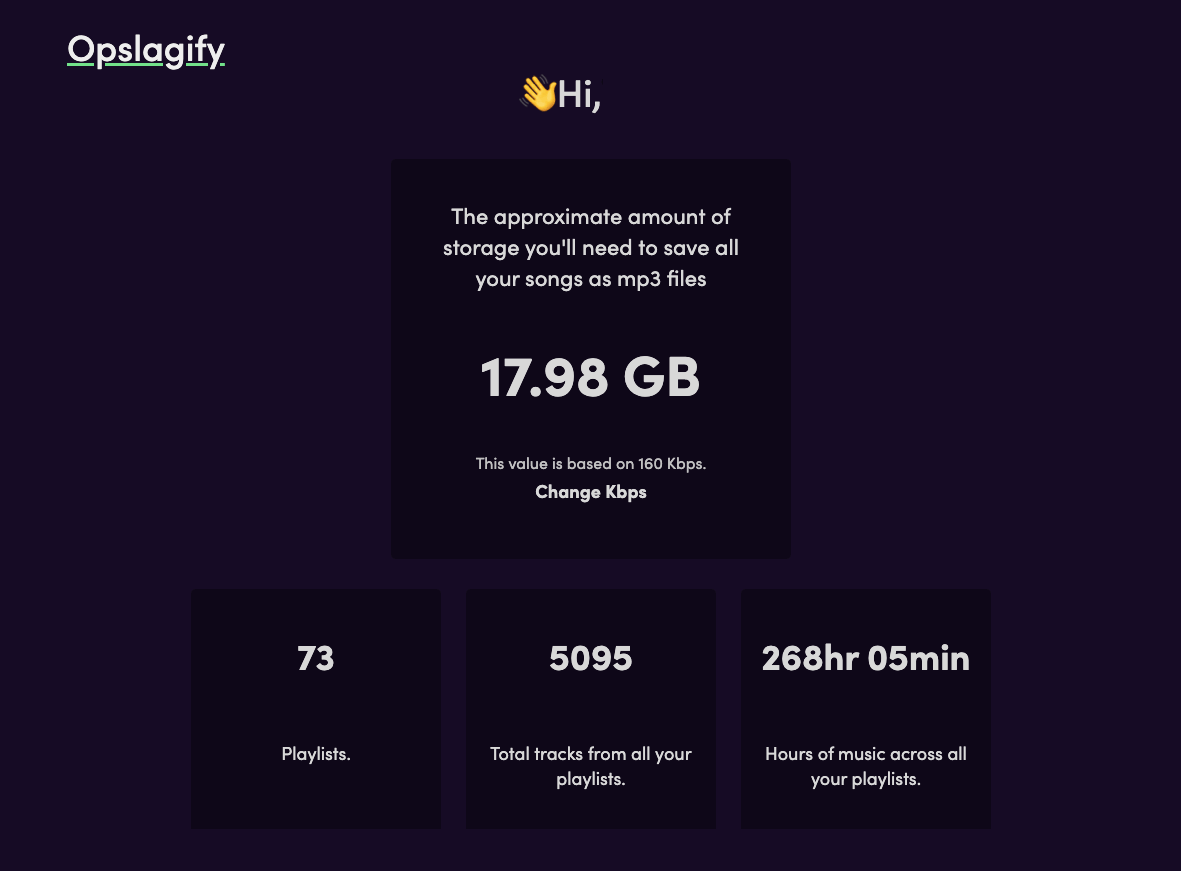
None of the other websites do what this one does!
The website tells you how many playlists you have (I have 73?!), how many tracks you have in these playlists, and the number of hours and minutes across all of your playlists.
I thought this alone was a cool feature because I never knew the exact amount of playlists, tracks, or hours my Spotify consists of.
I knew it was a lot but trust me, you won’t realize until you see just how much is a lot.
But the main thing the website wants you to know is just how much storage are you going to have to clear up so you can download all of your Spotify music onto your device.
This is specifically how many gigabytes you would need to download the songs as mp3 files.
Yes, it is safe to share your Spotify data with these websites.
They just use your data in the frontend, and don’t really save it to a database.
However, you should only share your data with websites that you trust.
Make sure to read the privacy policy of any website before sharing your information, and only share the information that you feel comfortable sharing.
Spotify does a great job of keeping your data safe, but it is always important to be aware of the risks when sharing your information online.
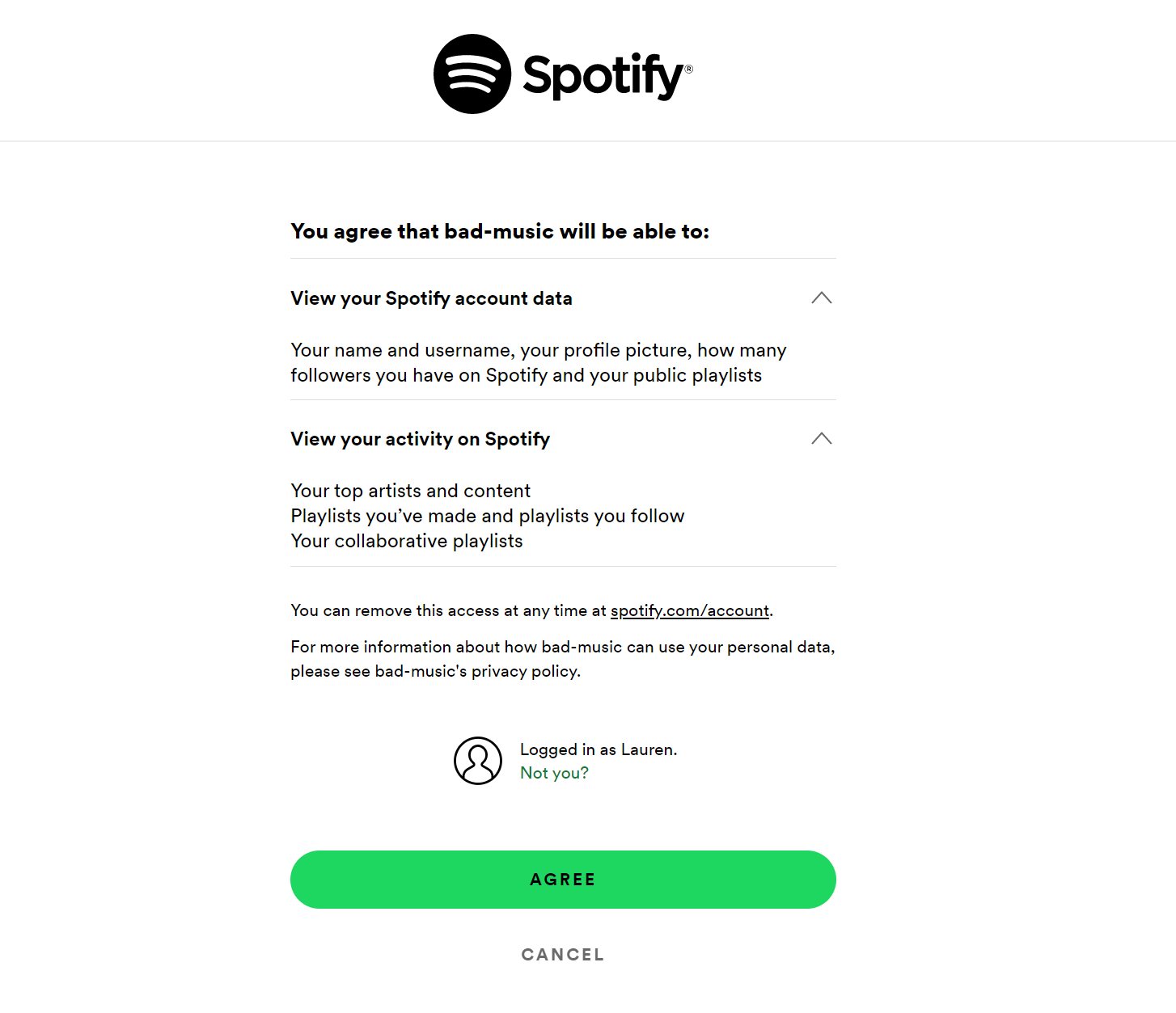
For example, they’ll tell you exactly what permission or access each site will have to your Spotify data.
Make sure that they’re not requesting to create, read, or write playlists on your behalf, for example.
Since you’ll get spammed with a lot of playlists that they’ll use to promote themselves, or other artists.
How do I find good songs on Spotify?
Spotify is very good at suggesting new songs and artists to users based on their listening habits.
That means that by simply listening to the music you like, Spotify will get better and better at suggesting new songs that you might enjoy.
In addition, you can scroll down on the app or go to the “Discover” section of Spotify to find new music based on your taste.
They’ll even recommend songs based on your friends listening habits.
As of lately, they’ve been releasing a lot of new features in-house to help users find new music.
One that I loved, in particular, is the Songs That Fit Your Outfit popup:

This will, just like its name suggests, give you a playlist of songs that fit a certain outfit that you describe to the tool.
It’s a fun way to branch out and try new artists that you may not have thought to listen to before.
How accurate are Spotify stats websites?
Spotify stats websites are pretty accurate since they’re essentially using your data to generate the statistics.
However, there are a few things to keep in mind.
Some websites may use different algorithms to calculate the statistics, so there may be slight discrepancies between them.
For example, one might say you’ve if you’ve listened to an artist X number of times, that means you’re a fan, while another site might say you’re only a fan if you’ve listened to them Z number of days in a row.
Additionally, some websites might include data from other Spotify users in their calculations, while others will just use your personal data.
It just depends on how they programmed the site, but overall, they should be pretty accurate.
In love with guitars, and gear; expert in all things music! Been writing about guitars for about 5 years and counting. Born in the ’90s. Alma Mater: University of Havana. Always curious, trying to understand the world. #TeamFender