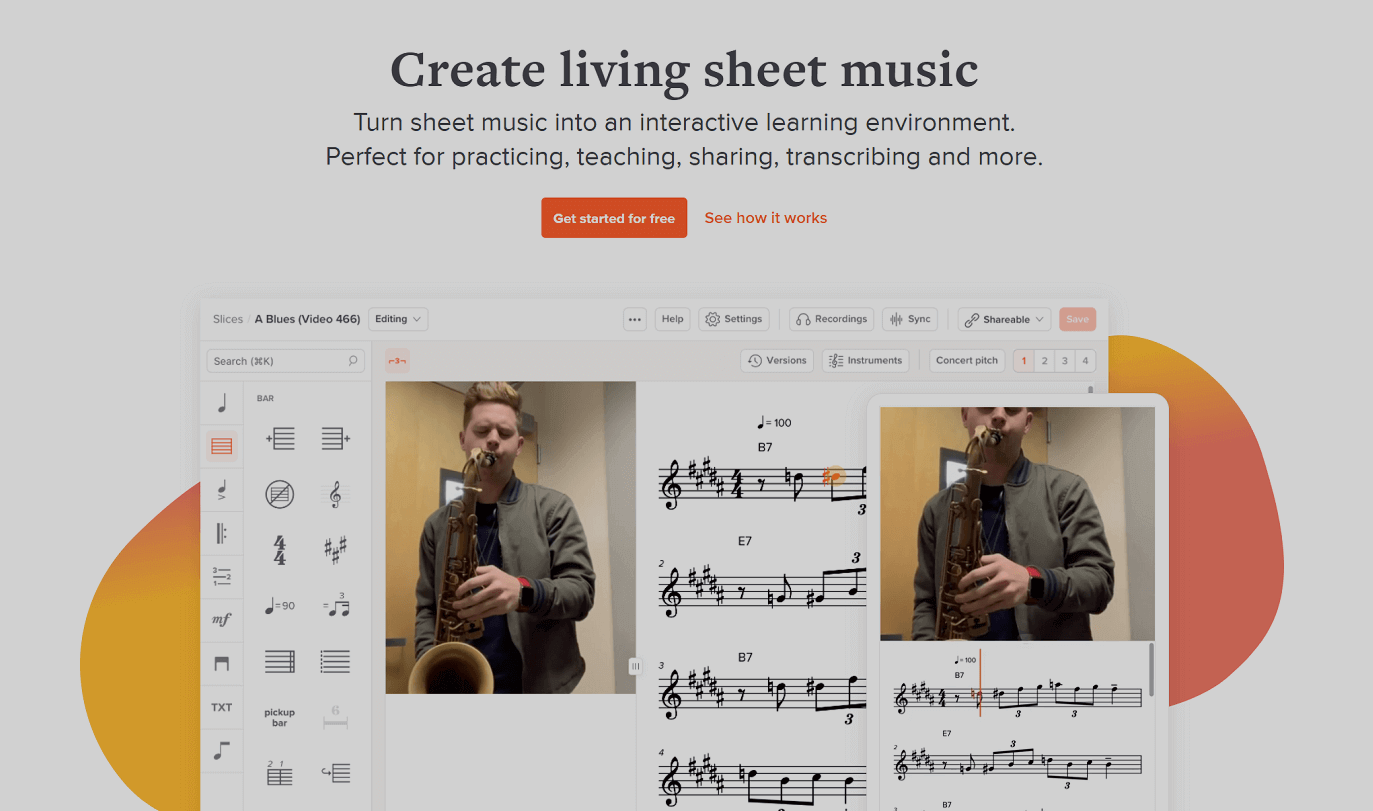Are you looking for the best music transcription software?
There is no question that technology has transformed the way we live and work, and when it comes to music, it has made it possible for musicians to transcribe their music in more efficient ways.
Transcribing a song is the practice of notating a piece or a sound that was previously unnotated.
It can be done manually or automatically, in other words, you can do it yourself or let the software take a piece of audio and convert it into notation so that you can see all the notes and chords that are played.
In this blog post, we will explore the top music transcription software options currently available.
So whether you are a professional musician or simply enjoy making music at home, read on to find out which option is best suited to your needs!
Table of Contents
Top 10 Music Transcription Software
1. Sibelius
Sibelius is a scorewriter program developed and released by Sibelius Software Limited.
It is considered one of the best software for music notation, and it has been used by some of the world’s most famous composers.
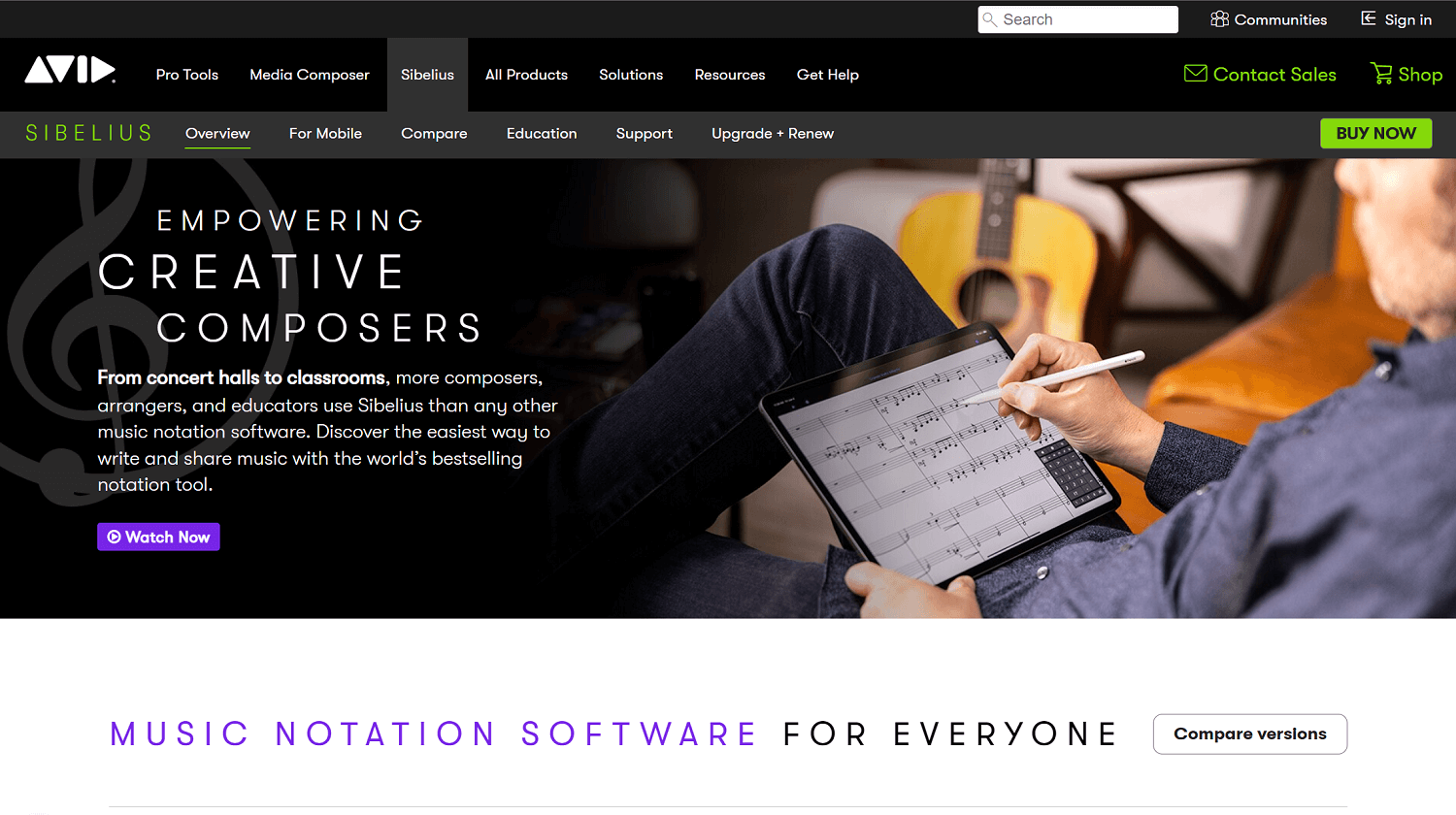
The software allows you to quickly and easily create professional-looking sheet music with a wide range of features, such as templates, note input, and playback.
It also offers a wide range of integrations, so you can easily share your music with other programs or devices.
There’s also a mobile app available so you can transcribe music on the go.
2. ScoreCloud
ScoreCloud is a cloud-based music notation software that offers real-time transcription.
It is simple and easy to use, and it doesn’t require any installation.
All you need is an internet connection and a microphone, and you’re ready to go!
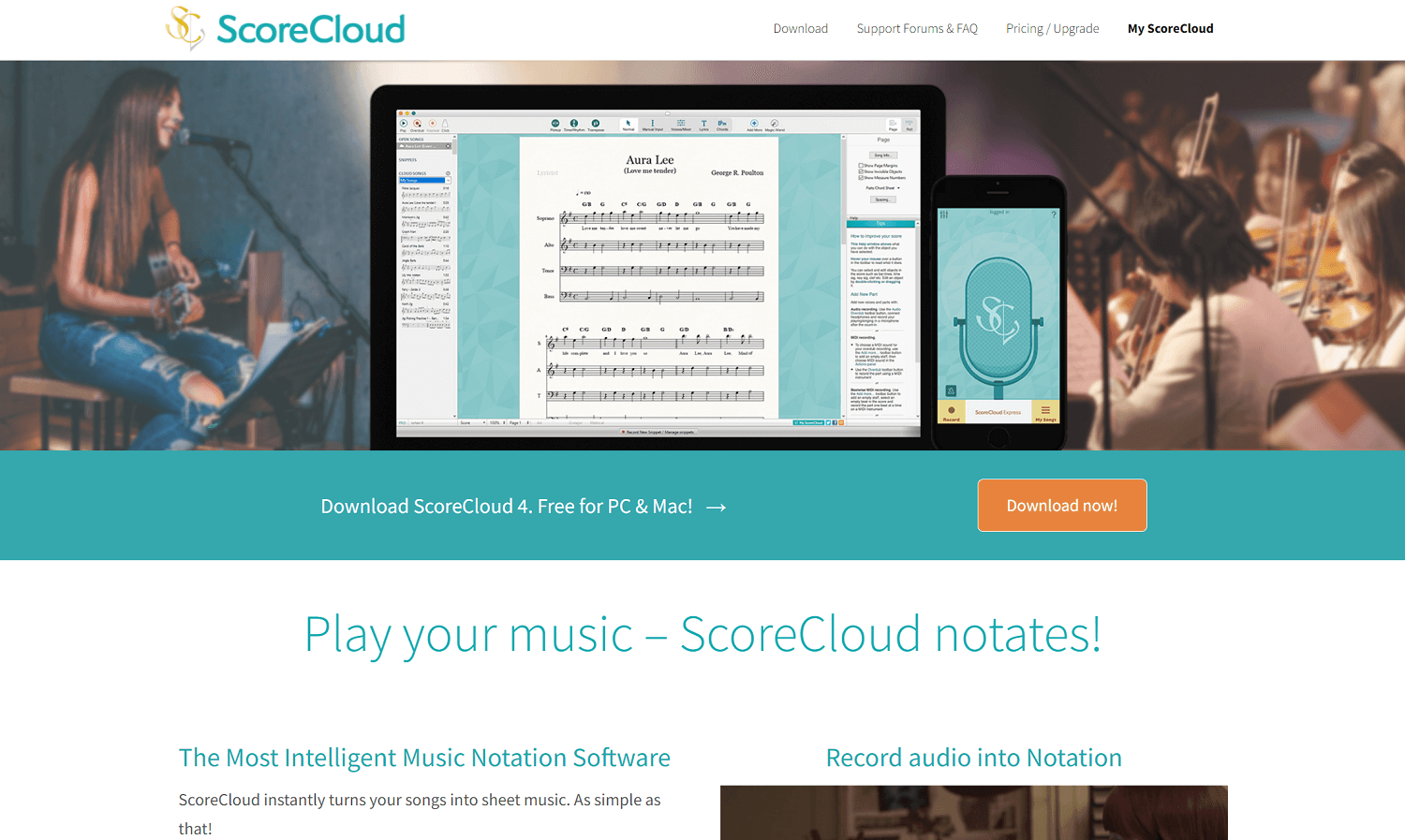
The software transcribes your music in real-time, so you can see the notes as you play them.
It also offers a wide range of features, such as the ability to create sheet music, export to various formats, and more.
There’s a free version, a plus, and a pro plan; the free version offers basic features, while the plus and pro plans offer more advanced features for a fee.
3. MuseScore
MuseScore is a free and open-source music notation software that offers a wide range of features, such as note input, playback, sharing, and more.
It is available for Windows, macOS, and Linux.
The software has been designed to be easy to use, and it comes with a wide range of templates and tutorials to help you get started.
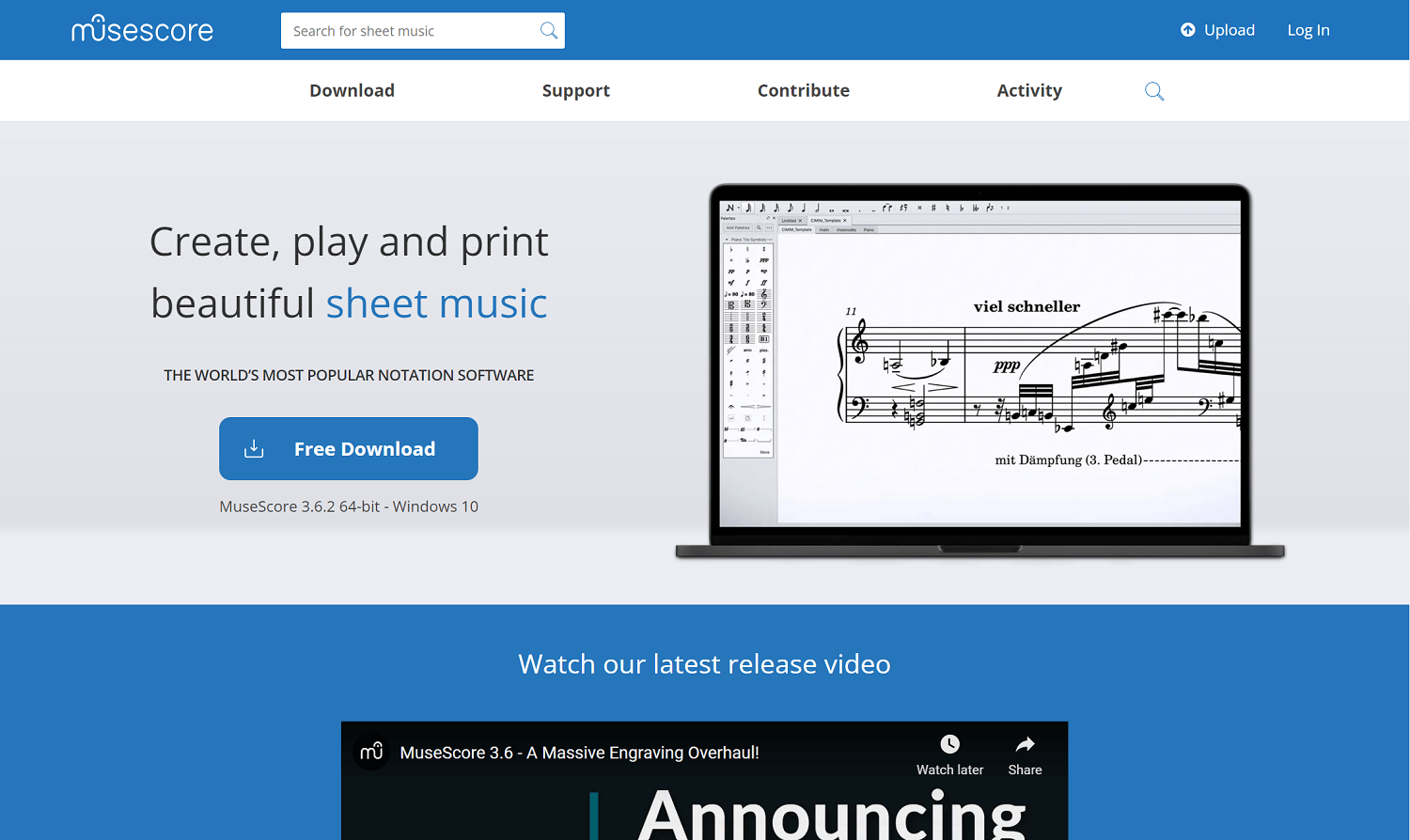
Also, if you need more help, there is an active community of users who are always willing to help.
When it comes to features, this software includes an optical music recognition feature that can convert PDFs to the native MuseScore file format, .mscz.
This feature is web-based and uses the open-source Audiveris project as a back-end.
Being open-source is often overlooked, but this means that the software is constantly being improved by a team of developers from all over the world.
4. Finale
This software offers a wide range of features, such as note input, playback, sharing, support for different clefs, note values, accidentals, and tempo markings.
Finale is music notation software produced by MakeMusic for Microsoft Windows and macOS.
When it comes to note input, you can either use the mouse or an external MIDI keyboard.
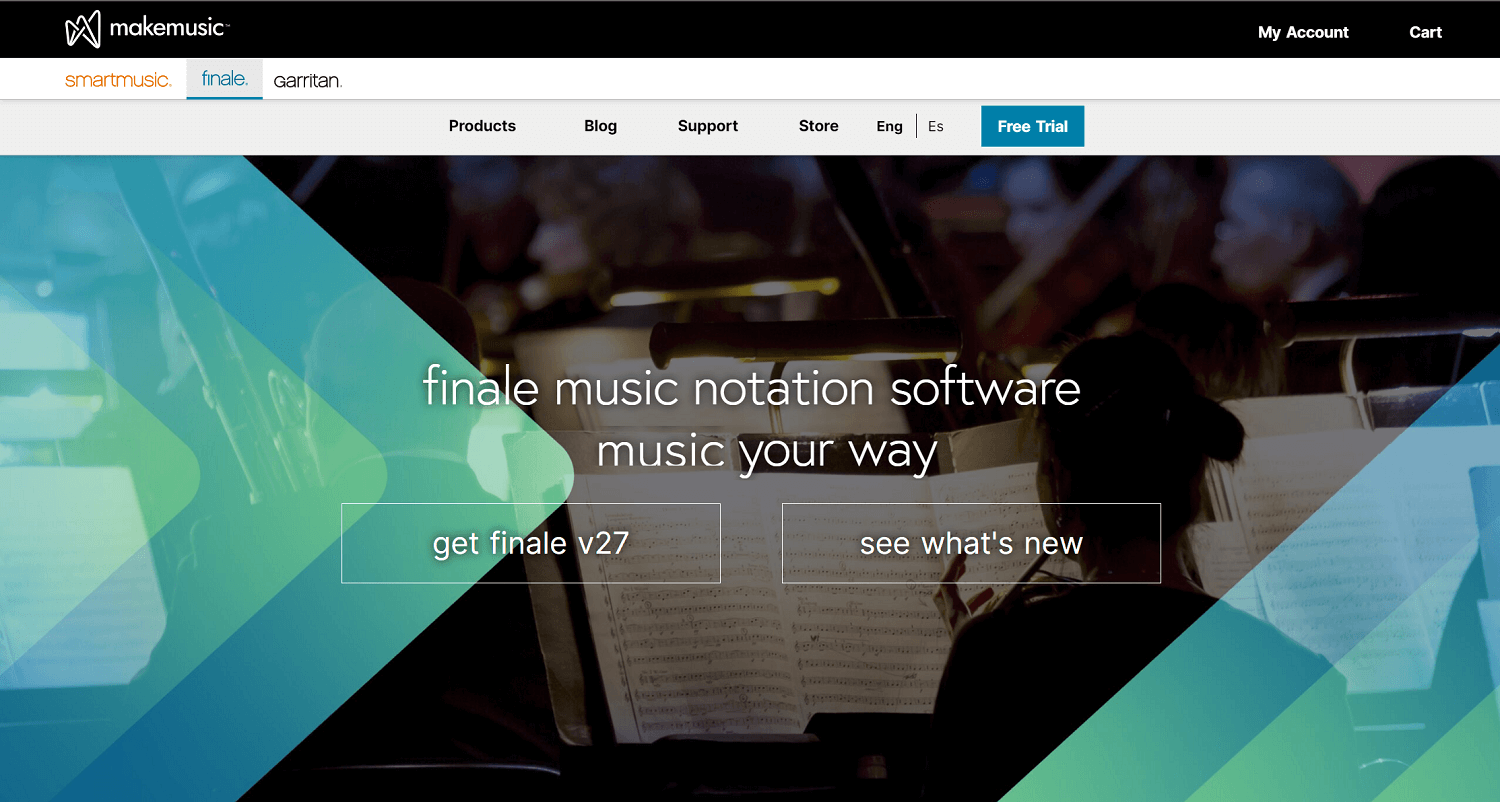
The software also offers a wide range of templates and tutorials to help you get started.
It also allows users to create their own custom instruments and add multiple tracks to their compositions.
In addition, Finale software includes a built-in metronome and tuner, making it an essential tool for any musician.
5. Dorico
Dorico was first released in December 2016, and it is considered one of the most user-friendly and versatile notation software packages on the market.
The software was developed by Steinberg, and it features a clean and intuitive interface that makes it easy to create beautiful scores.
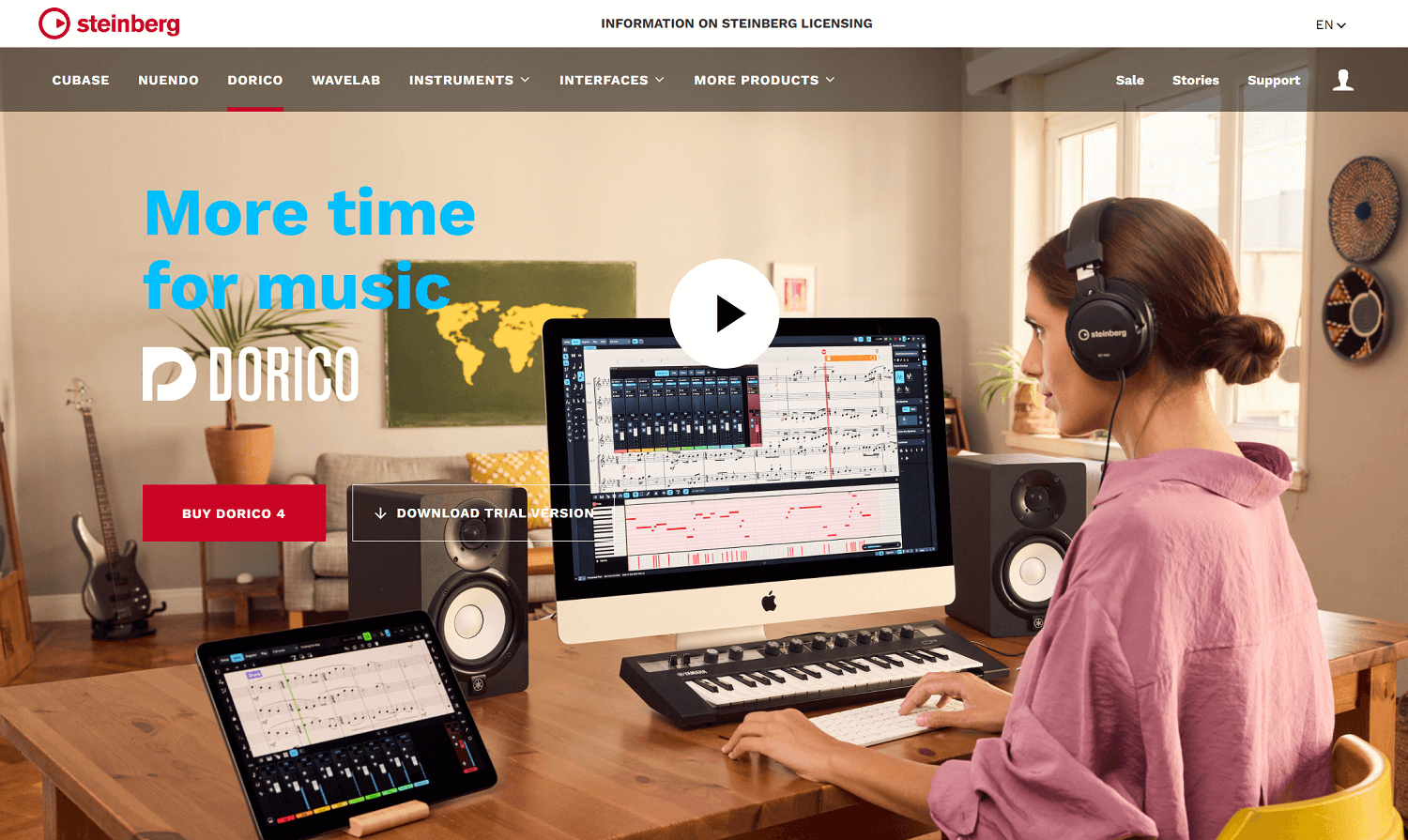
On the other hand, it’s used by music professionals such as composers, arrangers, copyists, and engravers.
It also offers a wealth of features and options for customizing the look and feel of your score.
In addition, Dorico integrates seamlessly with a wide range of other software packages, making it an essential tool for any serious musician.
Lastly, it should be mentioned that Dorico is a paid software package; however, there is a free trial available.
6. PreSonus Notion
Notion by PreSonus it’s available for both Mac and PC so you can use it no matter what type of computer you have.
This is a music software that allows you to create, collaborate, and publish your music, and also has a wide range of features that allow you to create professional-looking music sheets.
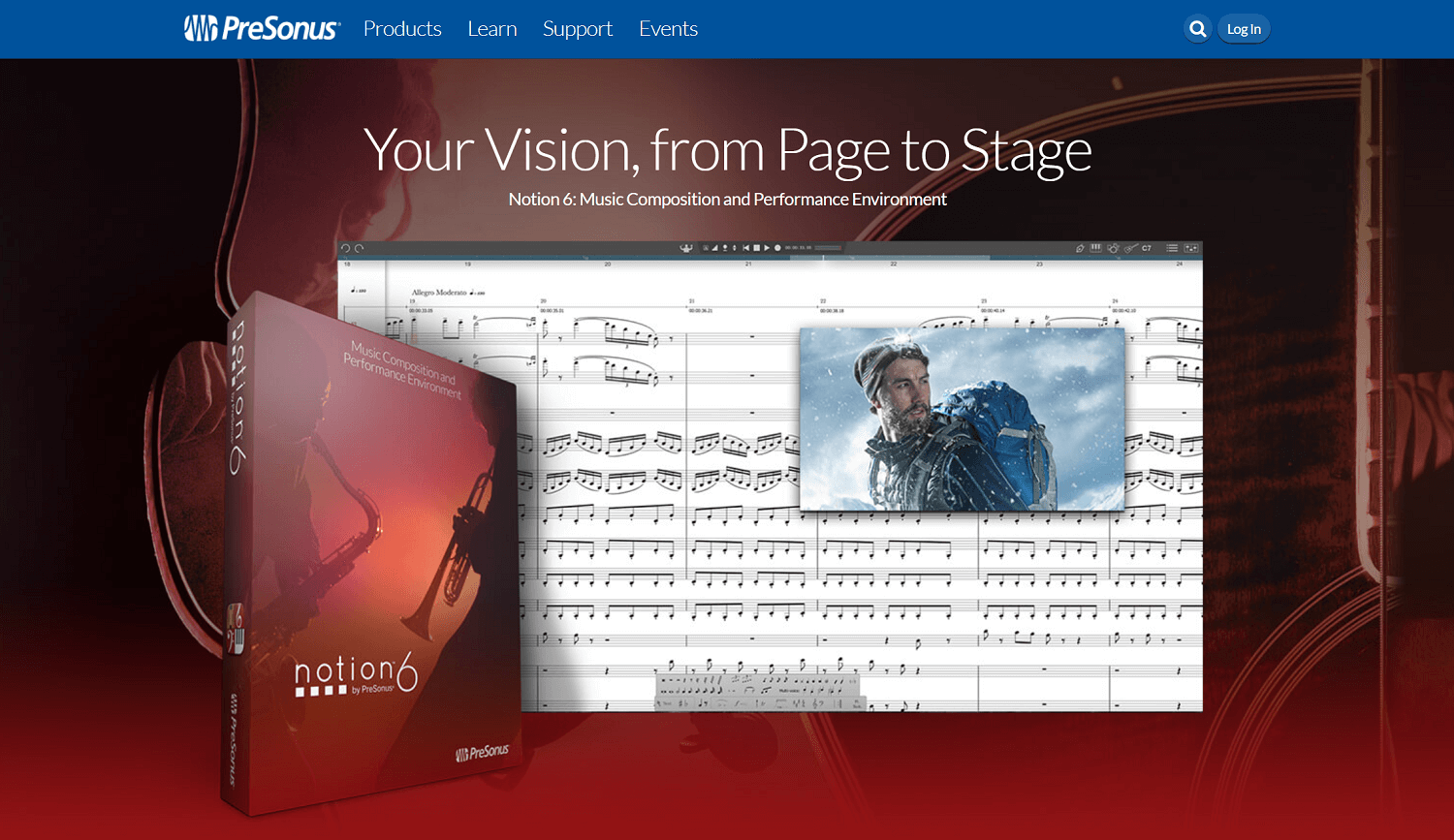
You can use Notion to compose, arrange, and record your music, but it includes a library of sounds that you can use to create your own unique tracks.
On the other hand, you can also collaborate with other musicians using Notion’s sharing features, and you can publish your music online or export it to other software packages for further editing.
7. FORTE
FORTE is a music notation software that is available in both free and premium versions developed by the German company Lugert Verlag.
It is designed to help composers create and edit sheet music.
The free version of the software is perfect for those who are just getting started with music notation as it includes all of the essential features that you need to create professional-sounding scores.
You can scan physical sheet music using a scanner like your phone, or simply import picture files (including PDFs) for further editing, transposing, and saving as MusicXML or MIDI.
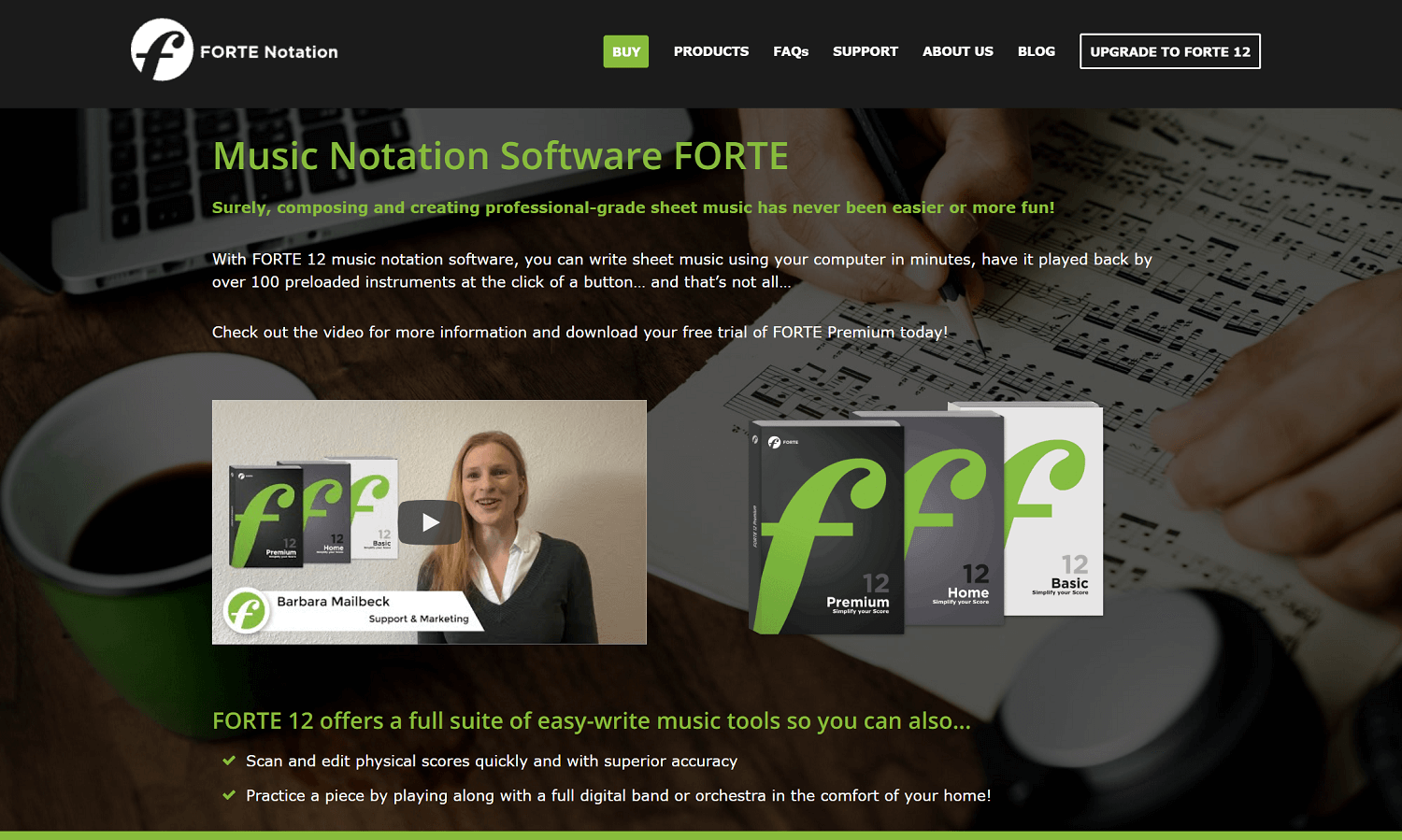
Using new algorithms this software offers superior scanning with high accuracy and quick editing tools.
The program includes a library of sounds, which can be used to create new compositions or to edit existing ones.
Forte also offers a variety of tools for editing and arranging music, as well as for creating new compositions.
In addition, the program includes a number of features that make it easy to share music with others.
For example, users can export their compositions to MIDI files, which can be played on any MIDI-compatible device.
Overall, FORTE is a powerful and versatile music software program that can be used by composers of all skill levels.
8. LilyPond
LilyPond is another option that gets mentioned as well; this is a music notation software that was first released in 1996, it is available for free and can be used on any operating system.
One of LilyPond’s major goals is to produce scores that are engraved with traditional layout rules in such a way that it reflects the era when scores were engraved by hand.
The software is designed to create high-quality sheet music and is open-source software released under the GNU General Public License.
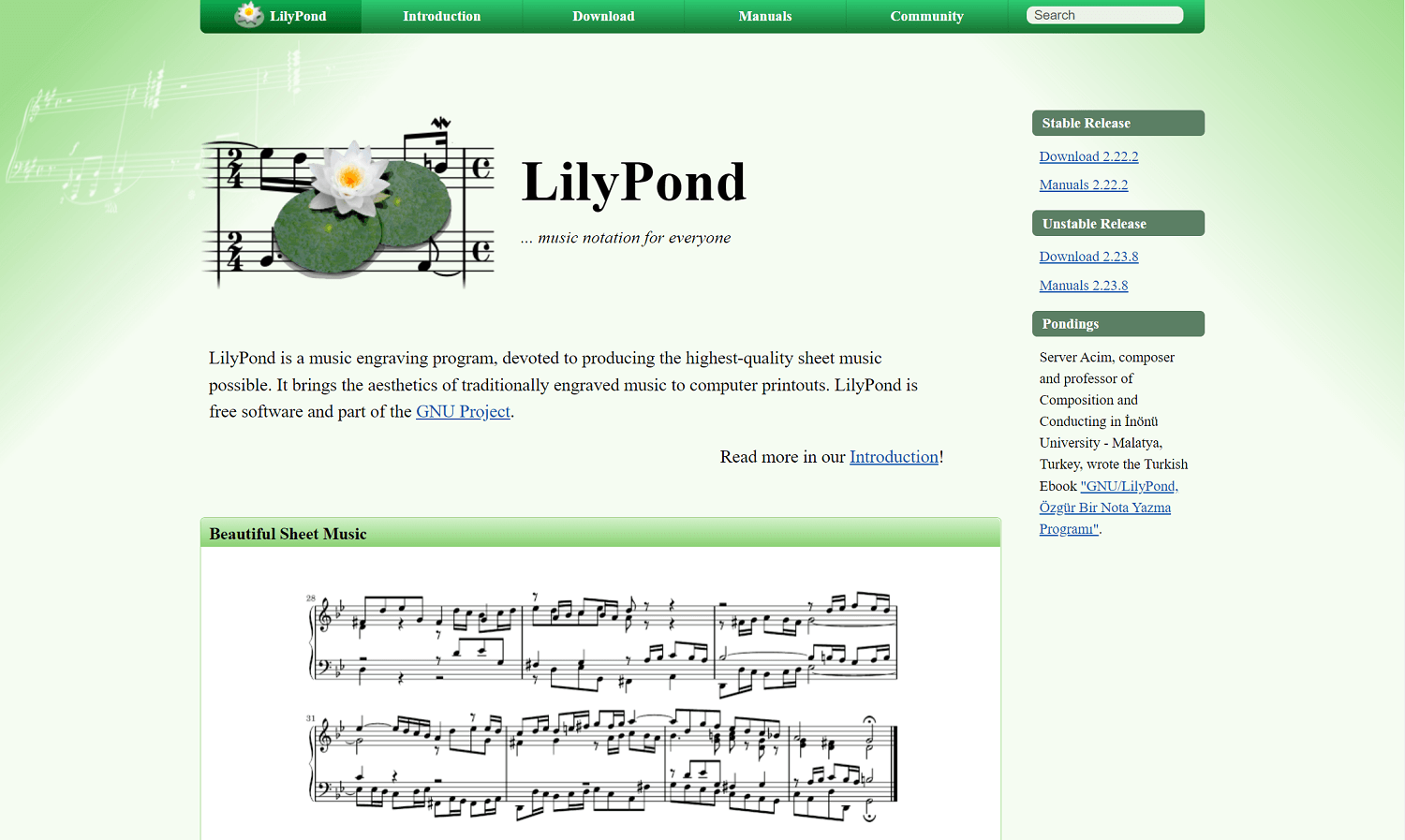
In addition to standard notation, LilyPond can also generate tablature for guitar and other fretted stringed instruments.
The output of LilyPond can be displayed on-screen, or printed directly from the application; it also supports exporting to a variety of file formats, such as PDF, MIDI, and MusicXML.
Even though it’s used by a wide range of musicians, from hobbyists to professional composers, it is also used by music publishers and educators, as well as by students learning to read music.
9. Guitar Pro
Guitar Pro is a musical software application that enables guitarists to create, edit, and play tablature notation.
The software provides a virtual fretboard and virtual strings that the user can pluck to create sound.
It is available for both Windows and Mac computers, and there is also a mobile app version for iOS and Android devices.
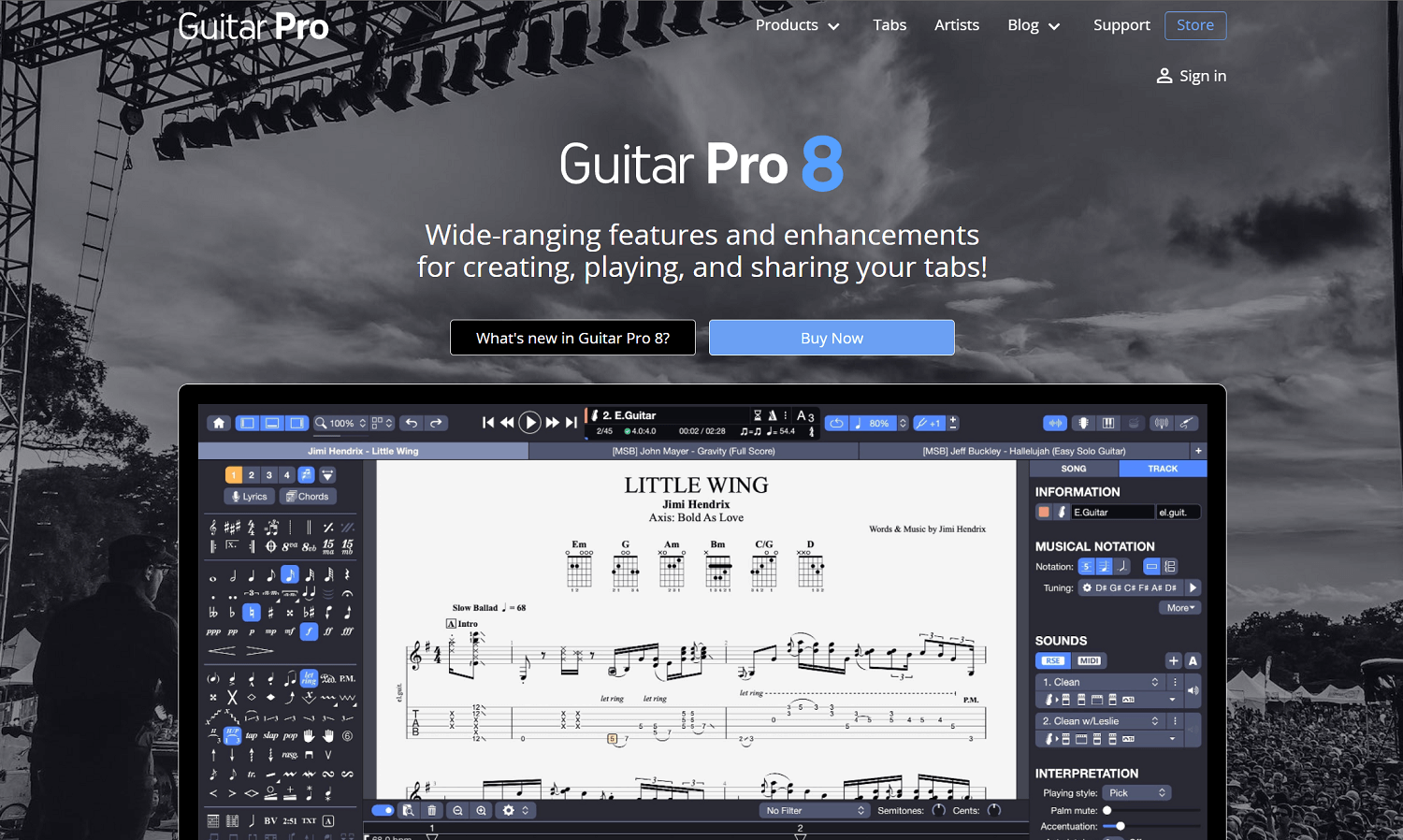
When it comes to features, it has a wide range of options for customizing sound, including different instruments, effects, and amp settings.
There’s also a metronome and a tuner to help users practice with proper timing and pitch, which for guitar players, is a huge plus.
In addition, the software can be used to create backing tracks for live performance or practice.
Overall, Guitar Pro is an extremely versatile tool that can be used by guitarists of all skill levels, and although it’s not free, the price is very reasonable considering all of the features it offers.
10. Noteflight
Noteflight is a powerful musical notation software that allows users to create, edit, and publish musical scores.
It is perfect for composers, arrangers, and musicians of all skill levels.
The software features a wide range of notation tools, an extensive library of music symbols, and support for multiple file formats.
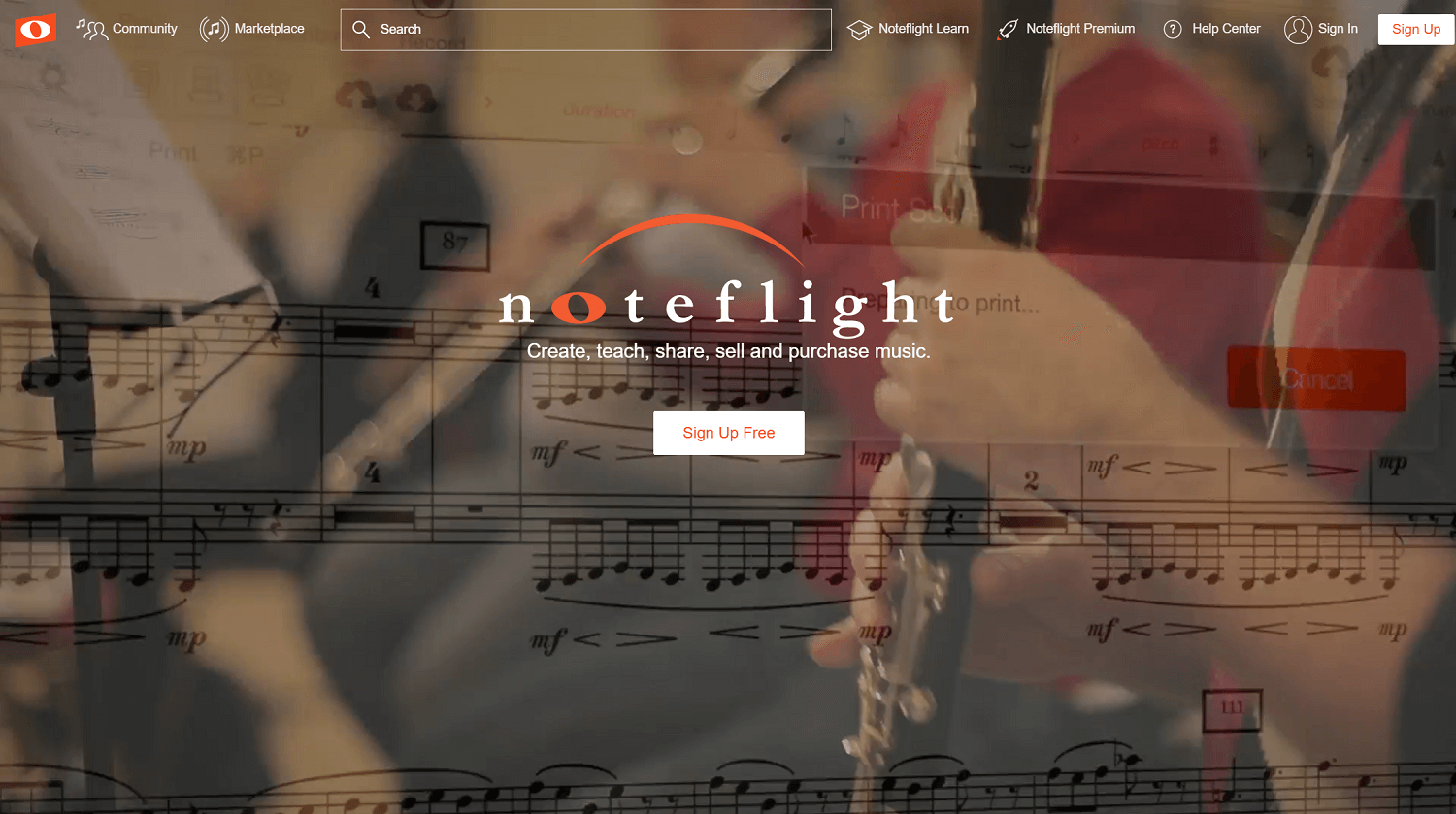
With Noteflight, users can create beautiful scores that can be shared with others online; is also easy to use, making it an ideal tool for music educators and students.
Whether you are looking to create your own sheet music or just want to edit an existing score, this software is a great option to consider.
Something different about Notelight is that they have a Marketplace where users can buy and sell sheet music that has been created using the software.
This is a great resource for finding new music to play, or for selling your own compositions.
Bonus #1: AnthemScore
As a bonus, we’ll talk about AnthemScore, a musical notation program that is designed to create sheet music from audio files.
It can be used to create scores for solo instruments, as well as for full ensembles.
The software is available for both Windows and Mac computers.
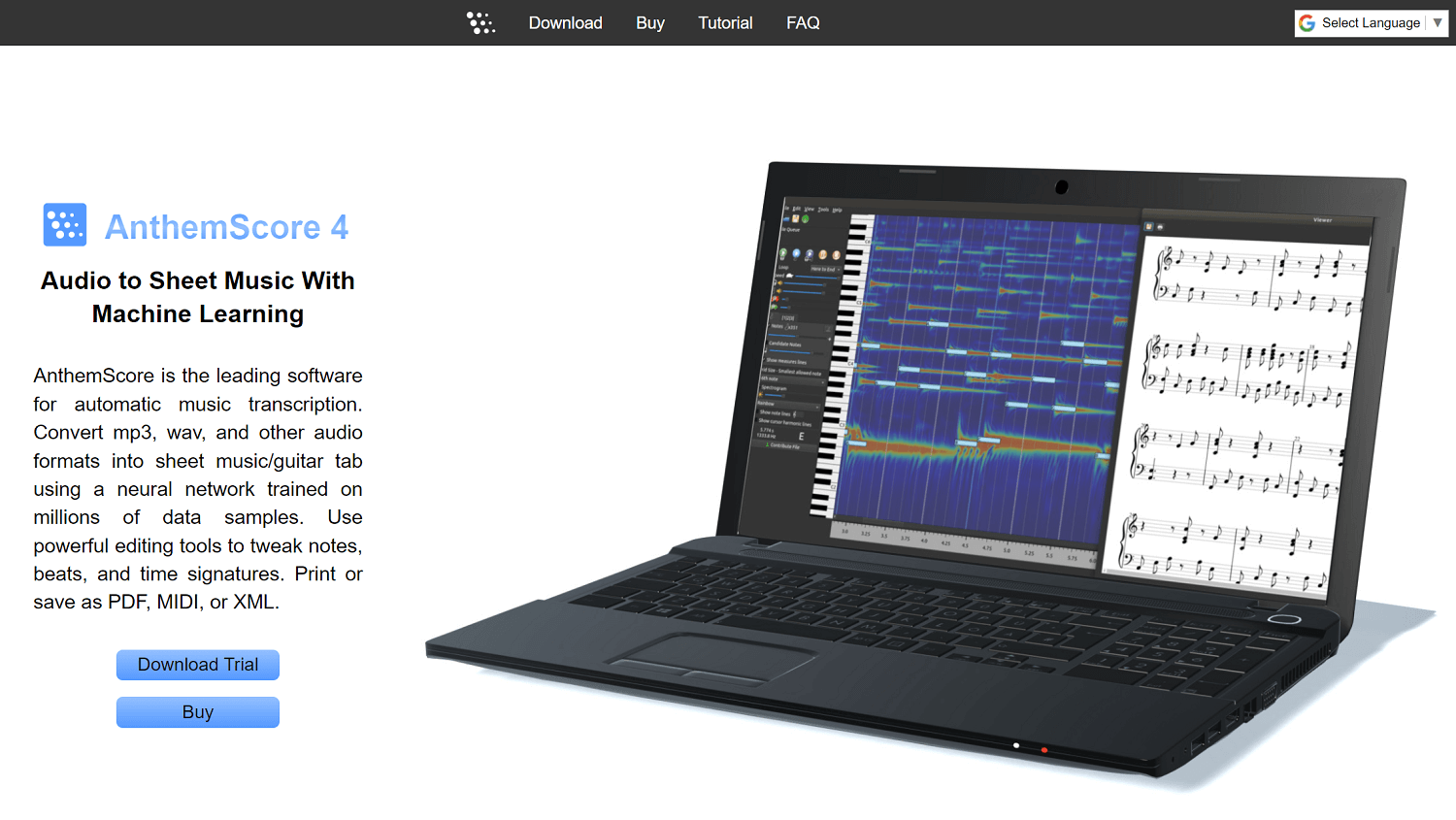
One of the best things about AnthemScore is that it is very accurate; it can transcribe both monophonic and polyphonic audio with a high degree of accuracy.
At the same time, it also supports a wide range of file formats, making it easy to share your scores with others
Even if you have no experience with notation software, you should be able to create a score without any problems, as this is a very easy to use program.
Bonus #2: MagicScore
MagicScore is also musical notation software that allows users to create, edit, and print sheet music.
It features a wide range of notation symbols, support for multiple file formats, and a virtual piano that can be used to playback scores.
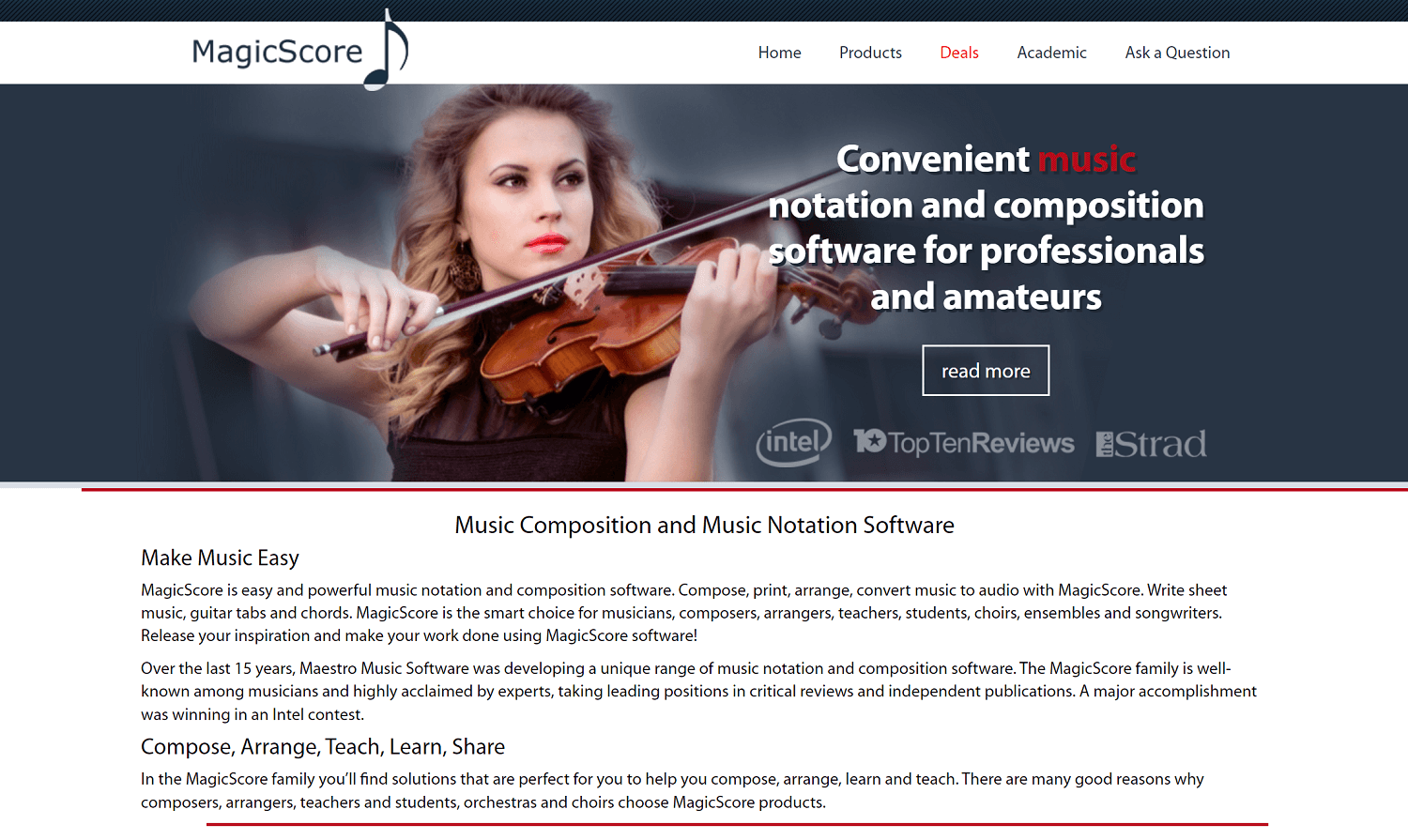
The software is available in both a free and a paid version; the paid version includes more features, such as support for MIDI files and an enhanced set of notation symbols.
Although the free version is quite limited, it is still a great option for those who are just getting started with notation software.
Bonus #3: Soundslice
Soundslice is a favorite among many musicians nowadays, this software allows users to create, share and interact with musical notation.
The software is designed to be used by musicians of all levels, from beginners to professionals.
It features an intuitive interface that makes it easy to create and edit musical notation.
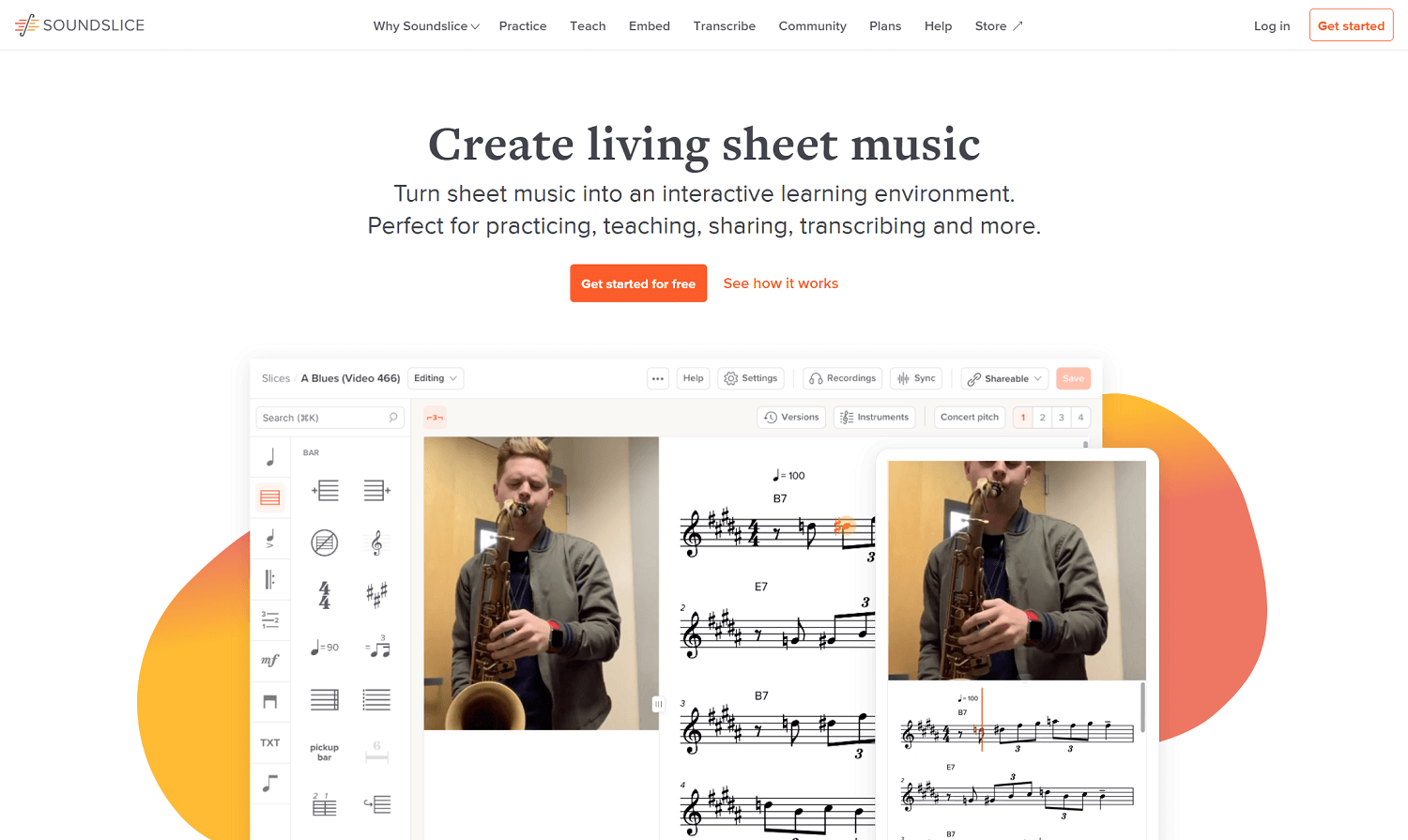
In addition, the software includes a library of pre-recorded sounds that can be used to create new pieces of music.
Soundslice also allows users to share their creations with others, and to interact with other users’ notation in real-time.
As a result, the software provides a powerful tool for musicians of all levels to create, share and interact with music.
It is perfect for both beginners and experienced composers.
Also, they allow you to embed your creations on your website or blog, which is a great way to share your music with others.
Manual Transcription vs. Automated Transcription
One of the first decisions you need to make when transcribing music and using some of these software options is whether to do it manually or automatically.
Manual transcription is the process of transcribing music by ear, without any assistance from a computer program.
This method is often used by professional musicians, as it allows for a higher degree of accuracy and gives the user more control over the final product.
However, it is also a very time-consuming process, and requires a great deal of skill and experience.
Automated transcription, on the other hand, is the process of using a computer program to transcribe audio files into sheet music.
This method is much faster than manual transcription, and does not require nearly as much skill or experience.
However, it is important to note that automated transcription is not always 100% accurate, and you may need to make some corrections to the final product.
In addition, automated transcription can be quite expensive, as it often requires the purchase of specialized software, or a monthly subscription fee.
Which method you choose will ultimately depend on your needs and preference, if accuracy is your main concern, then manual transcription is probably the best option for you.
However, if you are looking for a faster and less expensive solution, then automated transcription might be the better choice.
What features should you look for in music transcription software?
When looking for the best music transcription software, there are a few key features you should look for:
- Accuracy: The software should be able to transcribe audio with a high degree of accuracy.
- File Format Support: The software should support a wide range of file formats so that you can share your scores with others.
- Interface: The software should have an easy-to-use interface so that you can create scores without any problems.
- Virtual Piano: A virtual piano is a great way to playback your scores and input notes into the software.
- Support for MIDI files: MIDI files are a great way to share your music with others, and to input previously written music into the software.
- Pre-recorded sounds: A library of pre-recorded sounds can be a great way to create new pieces of music and get inspired as you write them.
- Good Pricing: Although there are some great free options available, the best music transcription software will likely come at a price, just don’t get overcharged.
- Customer Support: Good customer support is essential in case you run into any problems while using the software.
- Responsive Online Community: A responsive community can be a great resource for finding solutions to problems, and for sharing tips and tricks.
At the end of the day, the best music transcription software is the one that best suits your needs.
There is no one-size-fits-all solution, so be sure to consider the features that are most important to you before making a decision.
I would recommend trying a few options and then deciding which one is best for you.

More than 10 years of experience playing and writing about guitars! When not writing, I can be found strumming away some Johnny Cash tunes. Favorite all time guitar is the Gibson Les Paul. #TeamGibson