How to make your guitar sound like a piano?
This question is definitely one that everybody has at one point, but when you do a quick search online, you get presented with a lot of unorganized information from different sources that always leave you wondering what to do next.
There are many ways to go about making your guitar sound like a piano, and to be honest, none of them seem to be cheap or affordable.
In reality, if you really want to make it seem like you’re playing piano with your guitar, then you will need to buy extra gear such as a guitar synthesizer or a MIDI guitar controller, which usually costs a lot of money.
In this article, my goal is to provide you with the absolute ultimate guide on how to achieve a piano-like tone with your guitar and how you should also adapt your guitar playing so that it sounds even more realistic.
Let’s start…
How to make your guitar sound like a piano?
The quick answer is that to truly make your guitar sound like a piano, you can either buy a Roland GR-55 Guitar Synthesizer with a GK-3 pickup, a Fishman TriplePlay Wireless MIDI Guitar Controller, or even an Electro-Harmonix Key 9 Electric Piano Machine Pedal. The one method that gets you the most realistic piano tone is by using a Roland GR-55 Guitar Synthesizer with a GK-3 pickup. Aside from this, you will also need to adapt your guitar playing in such a way that you don’t bend your strings as much and also use as many arpeggios as possible so that you emulate a piano player playing an actual piano.
Now, if you want to learn more about the advantages and disadvantages of using each of these methods, then keep reading as I will go into details on which one is faster to set up, budget-friendly, and will give you more versatility when playing.
1- Using a Roland GR-55 Guitar Synthesizer with GK-3 pickup
The Roland GR-55 Guitar Synthesizer is a revolutionary fusion of guitar synthesis and powerful COSM (Composite Object Sound Modeling) guitar modeling.
It is extremely easy to use and play and it has hundreds of great, ready-to-use sounds.
In other words, you will not only get to play your guitar like a piano but with this synthesizer, you will also get to play around with other different sounds, such as those of a violin, trumpet, saxophone, cello, vintage synths, and many more.
It really has over 900 different settings in total that you could use and play with your own guitar.
This is essentially what the Roland GR-55 looks like:

(link to Amazon.com)
As you can see, it has a lot of settings and different features that you can utilize at any time.
Some of these include having a built-in tuner, a USB audio player with foot control, and the ability to choose individual sound styles like lead and rhythm.
And of course, just in case you haven’t heard the piano sounds that the Roland GR-55 is capable of producing, let’s take a look at this very interesting YouTube video:
You can safely close your eyes and you wouldn’t even be able to tell that he is playing everything from his beautiful Fender Stratocaster.
Something very interesting that I want you to notice is how he never bends the strings or does any hard strumming pattern. Everything you hear is being arpeggiated!
Note: At the end of this post, I will talk in further detail about how your guitar playing greatly influences how realistic the piano sounds are and how you should be aware of the techniques that you play at all times.
But most importantly, from that same video, we should also take note of that extra gadget that is attached to his guitar:
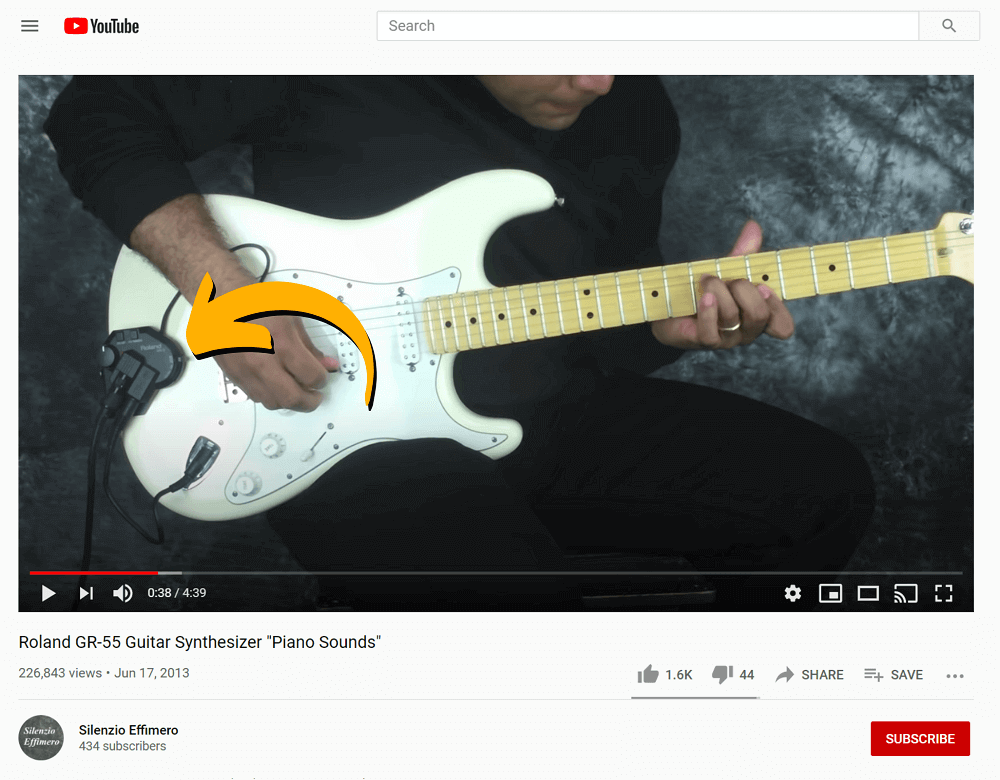
Well, that extra gadget is a GK-3 divided pickup, which you need in order to use the GR-55 guitar synthesizer.
In other words, you’ll need a guitar or bass equipped with a divided pickup which outputs a separate signal for each string.
There’re two ways to achieve this:
- With a commercially available GK-ready guitar (ex: a Godin LGXT Electric Guitar)
- Or you can use GK pickups such as the Roland GK-3 (used in the video we just mentioned)
Note: You can’t use the Roland GR-55 guitar synthesizer with a regular electric guitar. It has to either be a GK-ready guitar or have GK pickups attached to it. That right there would’ve saved me an extra ten minutes searching online for the answer when I first heard of this.
How does the Roland GR-55 Guitar Synthesizer work?
The independent pickup signal from each of the six strings is analyzed at high speed by a newly developed algorithm, ensuring a quick and accurate response from the sound generator.
In addition, your picking position as well as the differences between notes played with a pick or with your fingers are also detected and transmitted to the sound generator, giving the GR-55 a range of performance expression that’s much broader and more natural than any previous guitar synthesizer.
To put this into perspective:
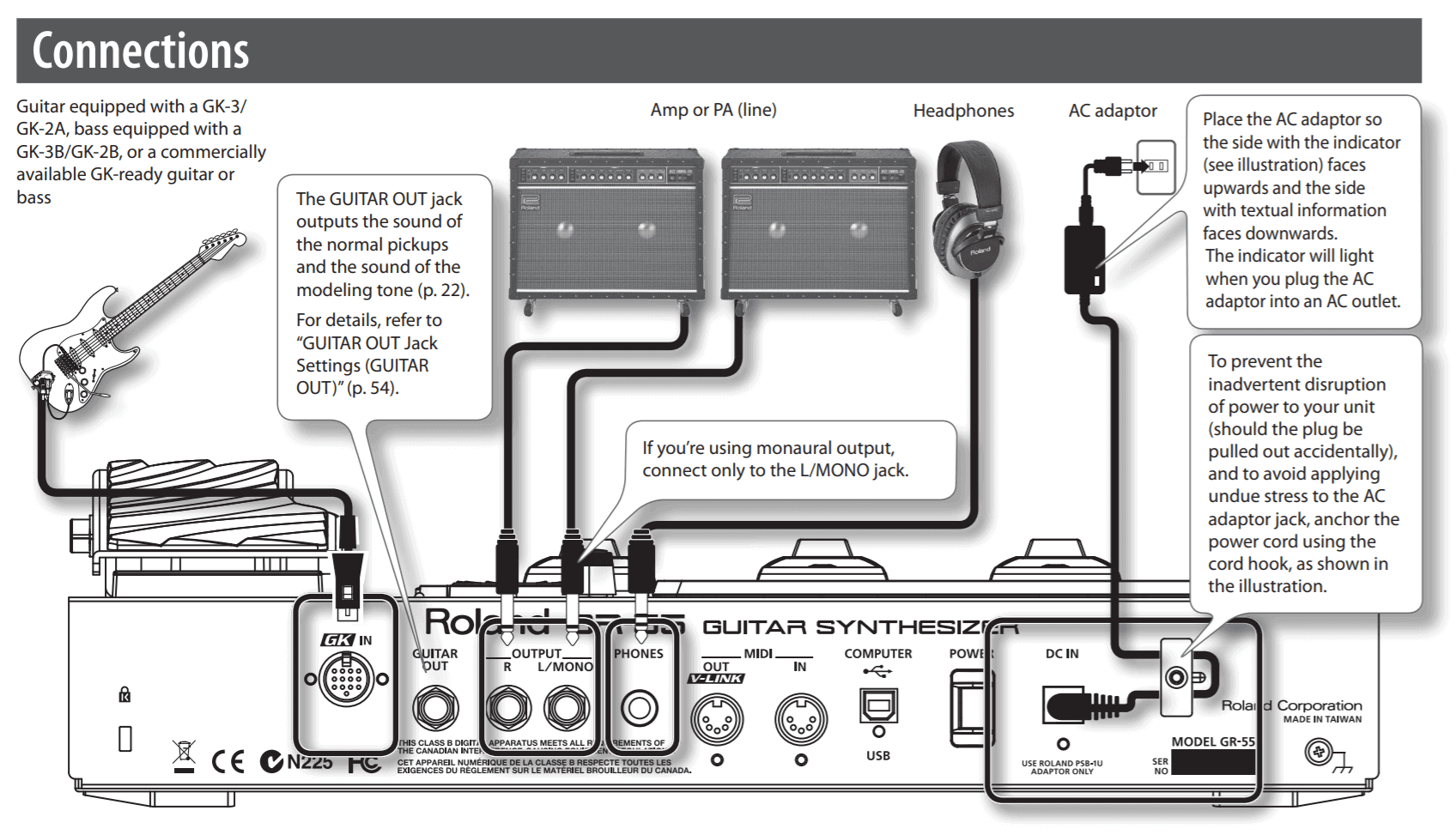
Source: Roland GR-55 Guitar Synthesizer Owner’s Manual
Your regular guitar output jack connects into the GK-3 divided pickup, and then the GK-3 pickup gets connected to the synthesizer.
From there, you can either choose to output your sound into your headphones or your regular guitar amplifier.
The GK-3 divided pickup would look something like this:

And when you install and attach it to your guitar, it would look like this:

Notice how the GK-3 pickup is placed close to where your other guitar pickups are, and then the pickup selector is attached to your guitar body by utilizing your guitar strap buttons.
But now that we have a better understanding of how the Roland GR-55 Guitar Synthesizer work, let’s see some of the advantages and disadvantages of using this method to make your guitar sound like a piano:
Advantages of using a Roland GR-55 Guitar Synthesizer:
- 900 different sounds in total.
- Two types of multi-effects engines, plus global reverb, chorus, and delay effects, and an onboard looper.
- Mounting the GK pickup is easier than it looks.
- MIDI functions are available to be used in almost every recording software (ex: FL Studio, Logic, Ableton Live, etc)
- Built-in USB audio player with foot control.
- Built-in tuner.
Disadvantages of using a Roland GR-55 Guitar Synthesizer:
- Expensive.
- Steep learning curve.
- Having to read the manual a lot.
2- Using a Fishman TriplePlay Wireless MIDI Guitar Controller
TriplePlay is the composing, performing, and recording system that puts an unlimited palette of instruments and sounds at your fingertips, and this happens with the freedom of wireless control.
This guitar controller can be installed or removed very quickly on virtually any electric guitar, and it really does not require any permanent installation, meaning that you can move it around to any other guitar at any point.
One of the things that makes this method so unique is that everything works as a wireless MIDI connection, meaning that you won’t need any cable connected to your guitar for it to properly work.

(link to Amazon.com)
This option includes a wireless controller, the Hexaphonic pickup, a wireless USB receiver, mounting brackets and hardware, a fast charge power pack, and a USB charging cable.
Let’s take a quick look at this YouTube video in which we will really be able to understand how this wireless guitar controller works :
As you can see, the piano presets sound very convincing and realistic!
Just like with the Roland GR-55 method that we mentioned above, we have the pickup attached to your guitar body by using the strap buttons.
At this point, you can start to see that all these technologies have the same overall idea:
A Hexaphonic Pickup that’s able to send a signal from each of the six strings to then be analyzed at high speed and converted to a certain sound.
How does the Fishman TriplePlay Wireless MIDI guitar controller work?
TriplePlay is like a musical interpreter that is always translating your guitar performance into MIDI, a language understood by most music software and hardware.
With the Fishman TriplePlay Wireless MIDI guitar controller, a guitar can sound like any instrument, real or imagined.
If you’re new to the world of MIDI guitars or making music with computers, then this might all sound very unfamiliar to you.
MIDI stands for Musical Instrument Digital Interface, and according to Wikipedia:
MIDI is a technical standard that describes a communications protocol, digital interface, and electrical connectors that connect a wide variety of electronic musical instruments, computers, and related audio devices for playing, editing and recording music.
So in simple terms, it’s a way to connect devices that make and control sounds such as those of synthesizers, samplers, and computers, so that they can communicate with each other.
Now, a very interesting thing that many people don’t understand before buying this product is that:
- TriplePlay does not wirelessly transmit your traditional guitar sound.
This basically means that you still need to use a cable to connect your guitar to a computer, amp, or another device. The most ideal approach to do this is by connecting to the PC through a dedicated audio interface.
While it is conceivable to connect directly to most PCs through their audio input jacks, most people incline toward the sound of a dedicated interface.
If you only plan to use MIDI, you can do everything wirelessly without using an audio interface.
Works with Logic, Cubase, Digital Performer, GarageBand, Ableton Live, FL Studio, and really any other music software that accepts class-compliant MIDI.
Let’s see some of the advantages and disadvantages of using this method to specifically make your guitar sound like a piano:
Advantages of using a Fishman TriplePlay Wireless MIDI Guitar Controller
- Wireless MIDI connection.
- App for easy access to the world of MIDI (play guitar using your phone).
- Fast and accurate real-time response and pitch detection.
- Includes all required mounting hardware, software, and tools.
Disadvantages of using a Fishman TriplePlay Wireless MIDI Guitar Controller
- Expensive.
- Difficult to use on live performances due to being dependable on exterior software.
3- Using the Electro-Harmonix Key 9 Electric Piano Machine Pedal
This pedal essentially works as any other pedal would by transforming the tone of your guitar.
Out of all the methods that we mention in this article, this one is the most straightforward and easier to set up.
On the other hand, it doesn’t help you produce the traditional acoustic piano tone that most people would expect.
This pedal will instead emulate the sounds of electric pianos!

(link to Amazon.com)
It has 9 presets that were carefully crafted to emulate classic Wurlitzer and Rhodes sounds, plus many more.
These are all the presets that we get with this pedal (taken from the owner’s manual):
- 1- DYNAMO: An evocation of the ‘Dyno My’ modified Fender Rhodes electric pianos of the 1970s and 1980s.
- 2- WURLI: The classic sound of the Wurlitzer electric piano.
- 3- SUITCASE: This preset pays tribute to the sound of a Fender Rhodes electric piano routed through a phase shifter.
- 4- MALLETS: Here we have the sound of a wood marimba.
- 5- EIGHTY-EIGHT: This preset emulates a Fender Rhodes 88 electric piano with a built-in tremolo.
- 6- TRI-GLORIOUS: The sound of a Dytronics/Dyno My CS-5 Tri Stereo Chorus.
- 7- VIBES: The sound of a metal vibraphone with motorized tremolo.
- 8- ORGAN: This preset offers a highly touch-responsive percussive organ.
- 9- STEEL DRUMS: This preset conveys the metallic sound of a steel drum.
You will also have the ability to control the fundamental parameters that help define your instrument’s sound.
In other words, this pedal has two control knobs that will allow you to customize things such as the tremolo, phaser, and chorus of the respective preset, as shown in the graphic below:
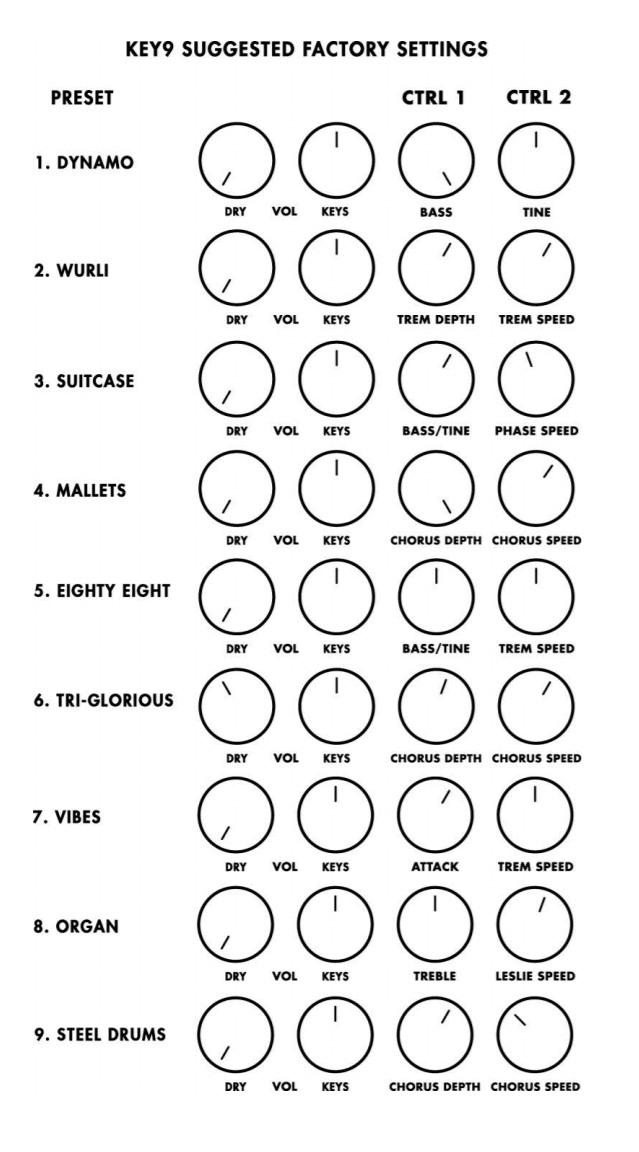
As you can see, for each preset, the control knobs change a specific characteristic of your guitar sound.
Let’s take a look at how this pedal works and what each of its settings sounds like:
I’m sure it’s more obvious now after watching that video that this pedal is not capable of producing the “traditional” acoustic piano tone that most people would expect to hear.
In comparison to the other two options, you only have 9 different sounds to choose from, whereas by using the Roland GR-55, you have approximately 900 different options to play around with.
For some people, this pedal will do the trick, but generally, this is not necessarily what we look for when we want our guitar to sound like a piano.
Let’s take a look at some of the advantages and disadvantages of using this method:
Advantages of using an Electro-Harmonix Key 9 Electric Piano Machine Pedal
- Easy to set up and use.
- Doesn’t require any additional installation on your guitar.
- Not difficult to utilize in live performances.
Disadvantages of using an Electro-Harmonix Key 9 Electric Piano Machine Pedal
- Expensive.
- Fewer sound options to choose from.
Just like we mentioned at the beginning of this article, you will also need to adapt your guitar playing in such a way that you emulate a piano player playing an actual piano.
Here are some of the things, regardless of what method you decide to go with, that you need to start doing in order to mimic a piano player:
How to play your guitar like a piano?
The first thing that I need to say is that I’m not talking about putting your guitar flat on your legs and start playing it like that, while that’s possible, the way that I’ll cover it today allows you to still hold the guitar as people always do.
I will instead emphasize the techniques that you should utilize more, and some of the things that you should stop doing when playing your guitar:
1- Don’t bend your strings
Just think about it this way, you never see a piano player directly bending the keys.
Unless they’re playing in an electronic piano that allows them to do some pitch bending, piano players never bend the notes of their instruments as guitar players would.
By not bending your guitar strings when using any of these methods that allow you to sound like a piano, you will put yourself in a better position to not be out of tune with a potential bad string bend, and will also make it possible to get a more realistic tone at all times.
2- Use as many arpeggios as possible
When playing chords, it’s better to arpeggiate them instead of strumming them.
You can do this by using a pick or just your fingers, but in order to get closer to a piano-playing style, then we need to think like a pianist for a second.
Pianists play with two hands, and more likely than not, they are using their left hand for the lower bass notes, and their right hand for playing chords and melodies. We, as guitarists, can do that as well.
Let’s say we want to play an Am chord:
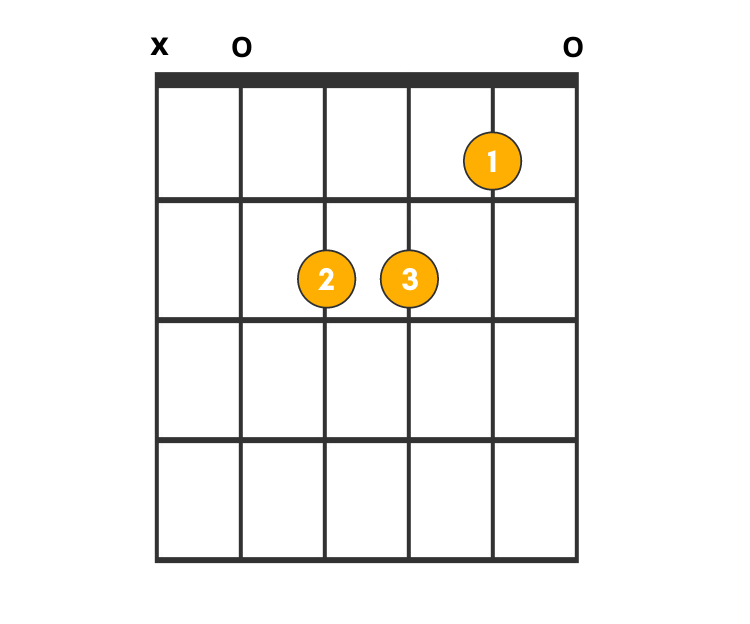
If we wanted to play that chord and mimic a pianist, we can do a few things:
- We can play the bass note and then arpeggiate the rest of the notes with a pattern of your choice.
- We can also just hit all the notes one by one from the bass note down to the first string.
- Or we can hit the bass note and the first 3 strings all at once.
Of course, it depends on whether you’re using a pick or not, which we would recommend you to play with just your fingers for now.
3- Start using more guitar tapping in your playing
When somebody plays the piano, they are essentially just pressing the keys of that said piano. They’re not “picking” or “strumming” the piano as we guitarists do with our guitars.
A very nice way to mimic this behavior is by using something called guitar tapping.
Tapping also called tap style, touch-style, and two-handed tapping is a guitar-playing technique where a string is fretted and set into vibration as part of a single motion of being tapped onto the fretboard, with either hand, as opposed to the standard technique of fretting with one hand and picking with the other.
If it’s not clear yet, then let’s take a look at this amazing YouTube video in which a lot of multi-finger piano style guitar tapping is being used by the guitarist:
As you can see, he’s playing the guitar all over the fretboard and he is using both of his hands to pick and play each note.
Notice that he is not using any of the synthesizers that we previously mentioned, so just imagine how incredible this would sound if we put an acoustic piano preset on top of it.
4- Don’t strum your guitar
Pianists don’t really strum when they play, so if we’re trying to play the guitar like a piano, then we shouldn’t do it either.
Maybe one downward smooth strum would be acceptable, but anything more than that would really take the realistic effect of a piano.
Another reason why you shouldn’t strum your guitars when you are trying to make your guitar sound like a piano is that there is a very rhythmic tendency to mute the strings and hit them when we strum our guitars.
You can only imagine that this wouldn’t feel like a sound coming out of a piano, so our best scenario would be to not do it at all.
Also, when changing chords, some people tend to hit a few open strings in other to finish the transition between two different chords.
By not strumming the guitar, we force ourselves to find and make use of anchor notes, which are notes that both chords have in common that we can play to finish a certain chord transition.
Also, you should maybe play songs that naturally are played in pianos.
I would do this by researching the best piano players, and learning some of their songs, this way you can be certain that you are sounding correctly and on the right track.

Dad, husband, son, and guitarist. I’ve been playing guitar for 20 years. Passion for writing, painting, and photography. I love exploring nature, and spending time with my family. Currently have a Gretsch G5220 Electric Guitar as my main instrument.




